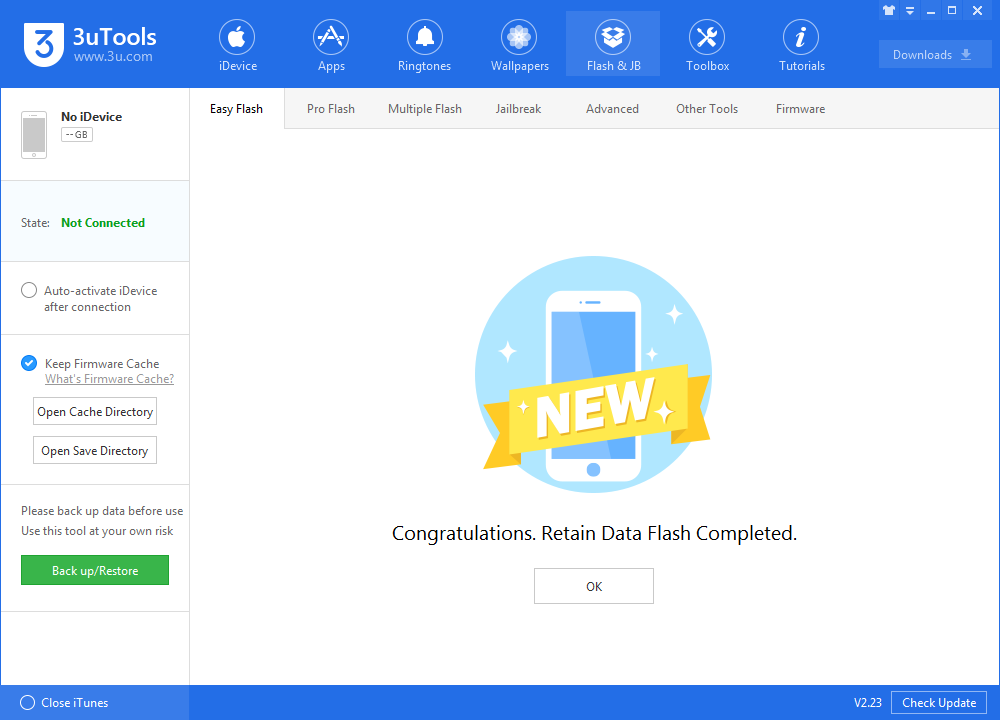5714
5714
 2018-09-19
2018-09-19
Apple is not wasting any time making improvements to the huge iOS 12 update that was just released to the public yesterday.

Mainly, iOS 12.1 beta 1 reintroduces FaceTime Group video calling. It is available on 3uTools, you can now upgrade to experience the first beta of iOS 12.1.
Step 1 Connect your device to PC with geniune USB cable and launch 3uTools, then back up your device in case of data loss.
Step 2 Navigate to Flash & JB → Easy Flash, select the firmware iOS12.1beta and click Flash. ( If you want to save the data, please click the checkbox "Retain User's Data While Flashing")
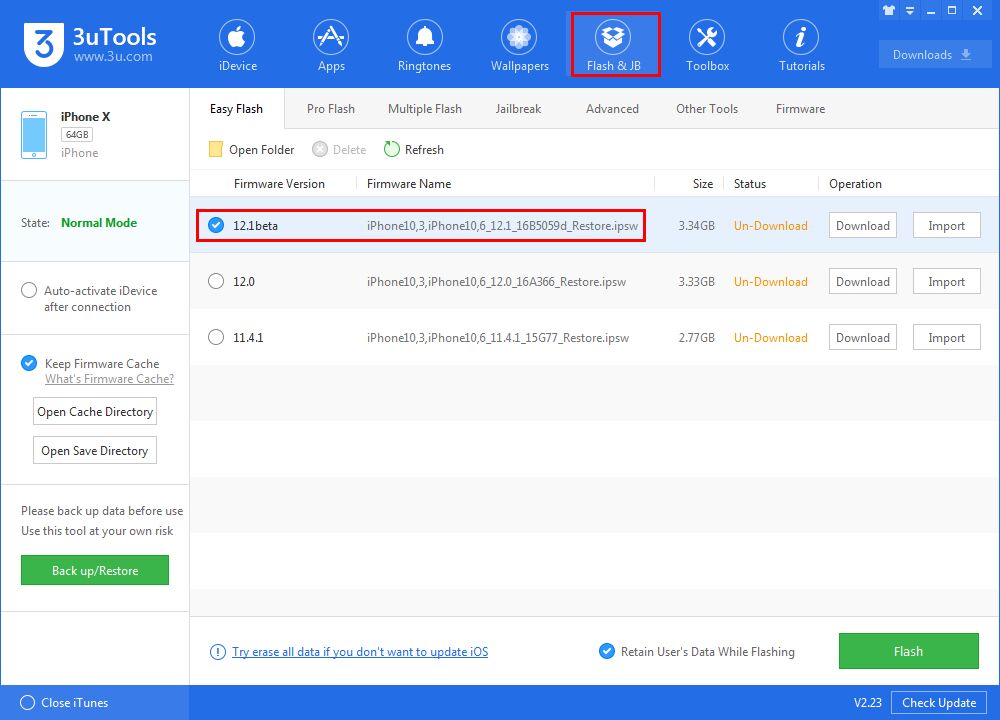
Step 3 Keep a good connection and internet while flashing, wait patiently for around 5 to 10 minutes. Your device will be upgraded to iOS 12.1 beta 1 after reboot. Now you can enjoy group Facetime with your friends.