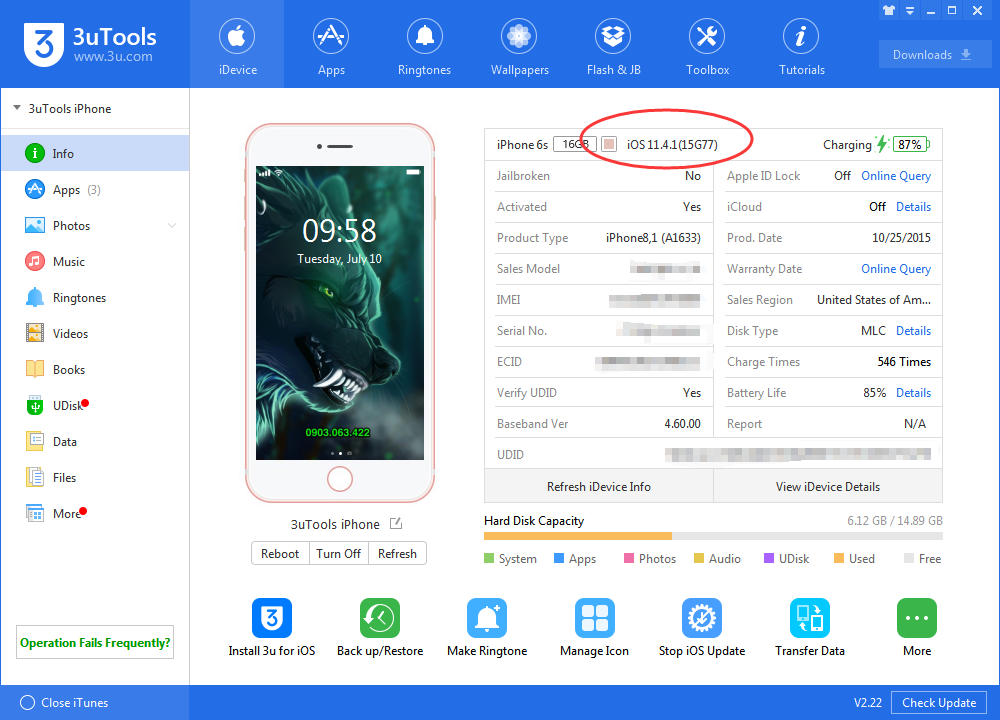6500
6500
 2018-07-10
2018-07-10
Apple is today releasing iOS 11.4.1, watchOS 4.3.2, and tvOS 11.4.1 to the public. iOS 11.4.1 comes more than a month after the release of iOS 11.4, a major update that introduced support for Messages in iCloud and AirPlay 2.

As usual, you are recommended to back up your iDevice before any changes.
Step 1: Connect your iDevice to PC using the USB cable and launch 3uTools on your PC.
Step 2: Click "Flash & JB" -> "Easy Flash", then select the firmware iOS 11.4.1 as the following picture, finally click "Flash".
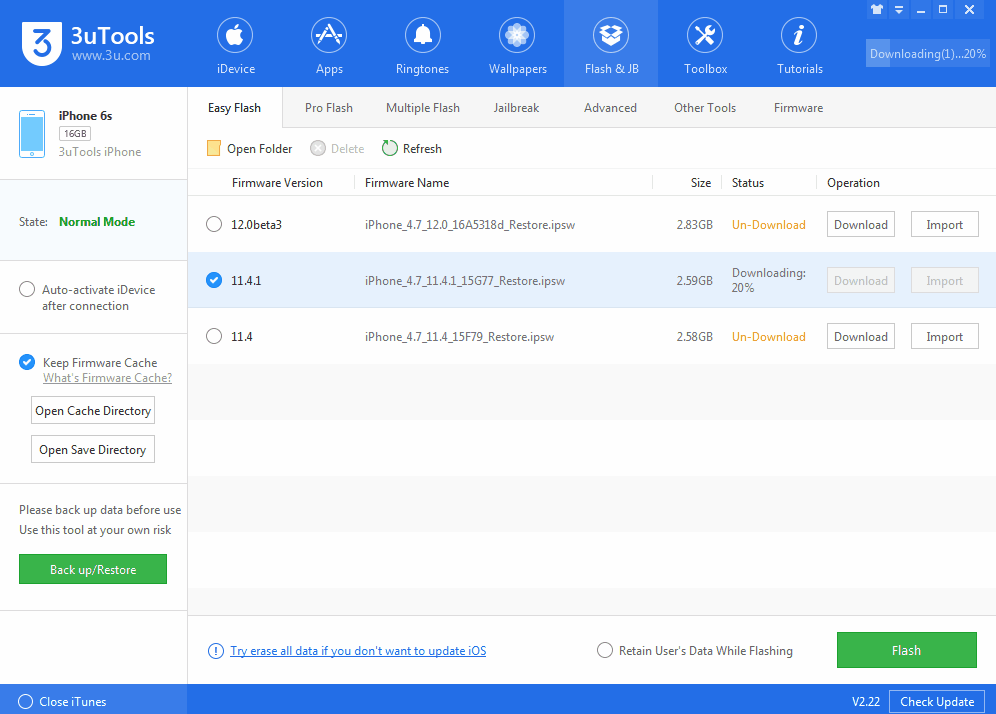
Select the checkbox that "Retain User's Data While Flashing" if you want to reserve data.
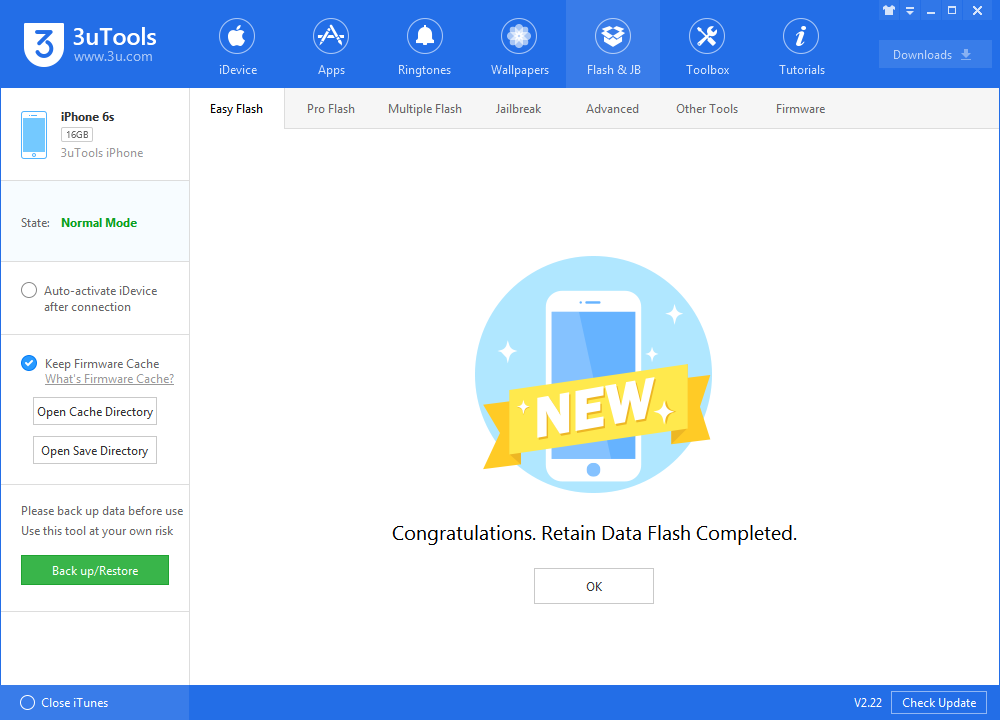
Step 3: Please do not disconnect your iDevice until the update has finished. It can take a few minutes. Your device will be updated to iOS 11.4.1 and reboot once or twice during the process.