 4551
4551
 2018-05-21
2018-05-21
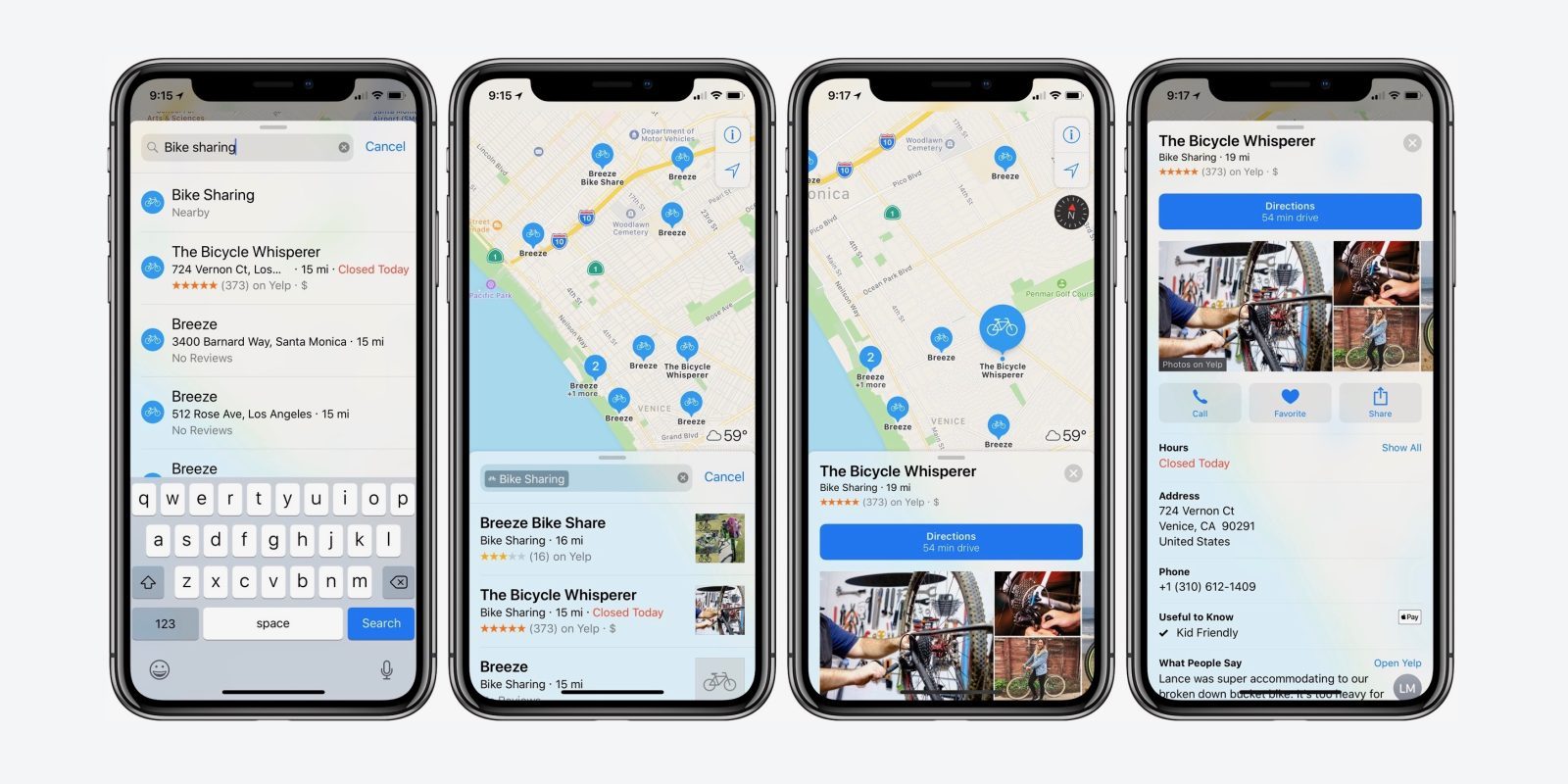
Here are five reasons why I prefer Apple Maps to Google Maps.
1. Privacy
Apple and Google have drastically different business models, and a Maps product is a key part of that. In fact, Google even has a product where you can see where you’ve been in the past. It’s called Google Timeline. While I can see why some would love this feature, I do not. Apple’s privacy policy for Apple Maps is much more to my liking:
"You don’t have to sign in to use Maps. Personalized features, like letting you know when it’s time to leave for your next appointment, are created using data on your device. The data that Maps collects while you use the app — like search terms, navigation routing, and traffic information — is associated with random identifiers so it can’t be tied to your Apple ID. These identifiers reset themselves as you use the app to ensure the best possible experience and to improve Maps. Maps extensions that are used in ride-booking and reservation apps run in their own sandboxes and share permissions with their own parent apps. For ride-booking apps, Maps shares only your starting point and destination with the extension. And when you reserve a table at a restaurant, the extension knows only the point of interest you tapped."
Location data is one of the most private things you can share with someone. I’m not a “tin-foil” hat type person, but I do not want an app tracking everywhere I go.
2. Siri Integration
Is Siri the best voice assistant on the market? Most definitely not, but I also find it incredibly useful in the car. Being able to say “Hey Siri, give me directions home” is incredibly helpful while driving. Unless Apple allows users to replace Siri with a new default assistant (Google or Amazon), Siri will remain the best Assistant for iPhone users. You can also ask for directions to specific places (Hey Siri, give me directs to 123 Main Street, etc.).
3. Apple Watch
In a period where a lot of Apple Watch apps are disappearing, Apple Maps remains a built-in (and useful) feature. When you have your iPhone doing navigation, Apple Watch will vibrate with alerts to turn. This feature also works with walking directions. This feature alone makes Apple Maps an incredibly attractive platform if you wear Apple Watch.
4. Yelp Integration
Instead of having to build a database of company reviews, Apple Maps has Yelp integration to populate data. Yelp has been around for years and has a plethora of great data about local businesses. In fact, I use Yelp quite a bit for restaurant reservations. The integration of the two apps is well done, and a key part of the Apple Maps experience.

5. Good Enough Maps Data
If I had to pick a product based on the map data alone, it would be hard to choose anything but Google Maps. They’ve been around for a lot longer than Apple Maps, and are continually getting better. On the flip side, Apple Maps hasn’t given me incorrect information in years. My non-scientific opinion is that Apple Maps data is 85% as good as Google. That 85% is 100% of what I need, and the other benefits of Apple Maps outweigh any negatives.