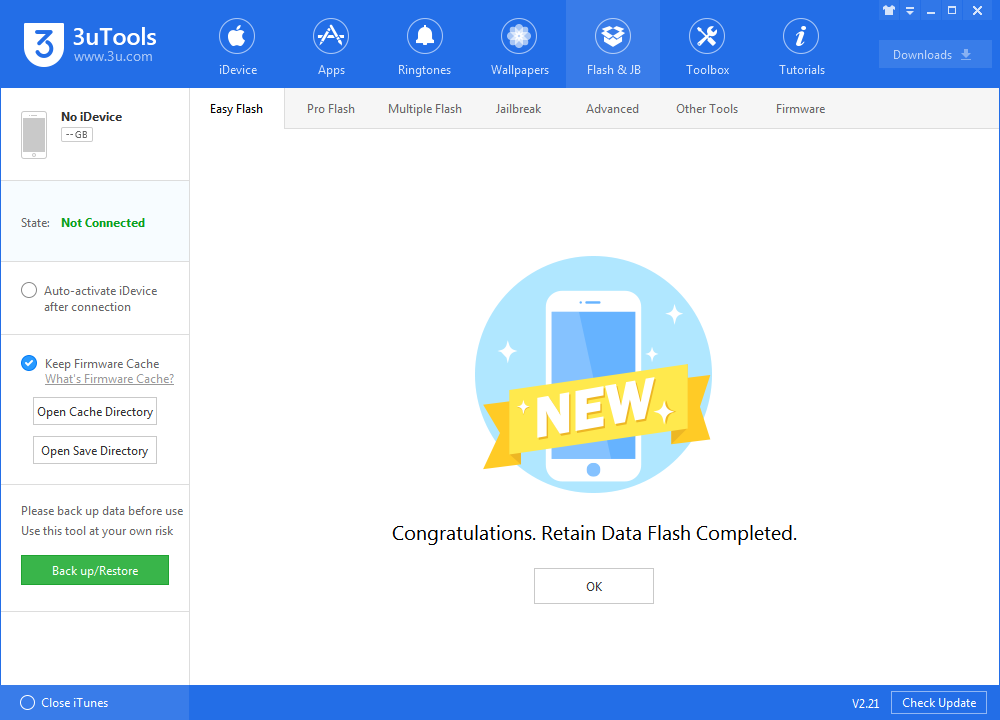3768
3768
 2018-06-19
2018-06-19
Less than one week after the third developer beta, Apple has released iOS 11.4 beta 4. iOS 11.4 includes unreleased features like AirPlay 2 and Messages on iCloud. Here's how you can upgrade to iOS 11.4 Beta 4 using 3uTools.

Recommend you back up your iDevice before any changes.
Step 1: Connect your iDevice to PC using the USB cable and launch 3uTools on your PC.
Step 2: Click "Flash & JB" -> "Easy Flash", then select the firmware iOS 11.4beta4 as the following picture, finally click "Flash".
Select the checkbox that "Retain User's Data While Flashing" if you want to reserve data.
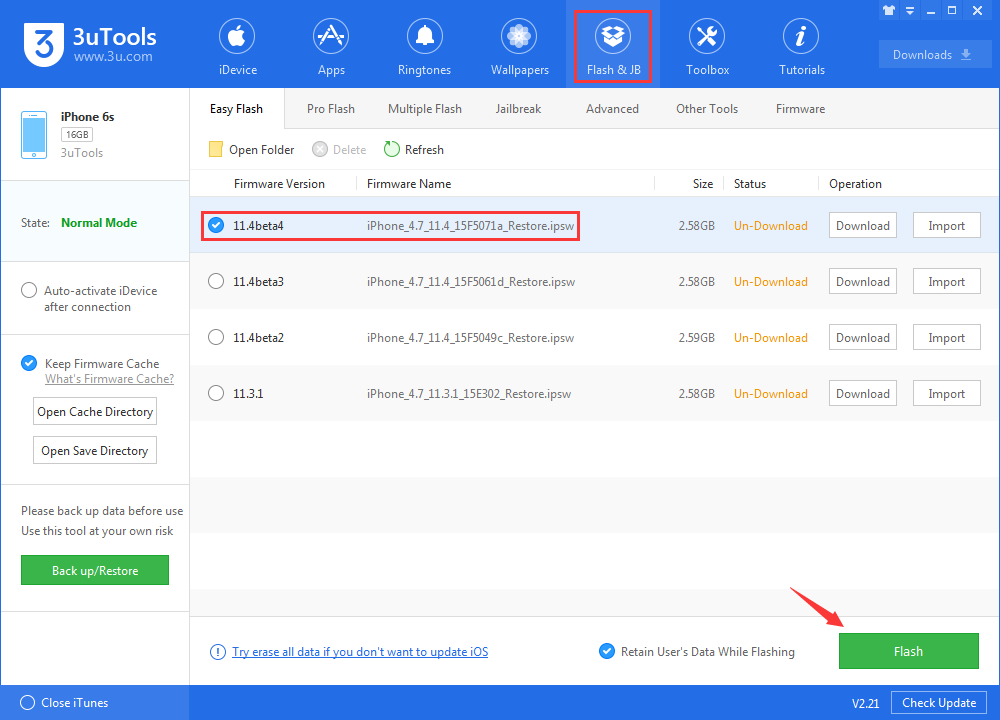
Step 3: Please do not disconnect your iDevice until the update has finished. It can take a few minutes. Your device will be updated to iOS 11.4 beta 4 and reboot once or twice during the process.