 5432
5432
 2018-03-22
2018-03-22
Another day, another tweak. This new tweak aims to bring true dark mode specifically to your Control Center. There are plenty of “system-wide” dark mode and night mode tweaks for iOS 11, but only BlackOutCC Cydia tweak brings a true dark mode to the stock iOS 11 Control Center. It is developed by tweak developer smokin1337.
Here’s how the true black mode feature looks like in action.
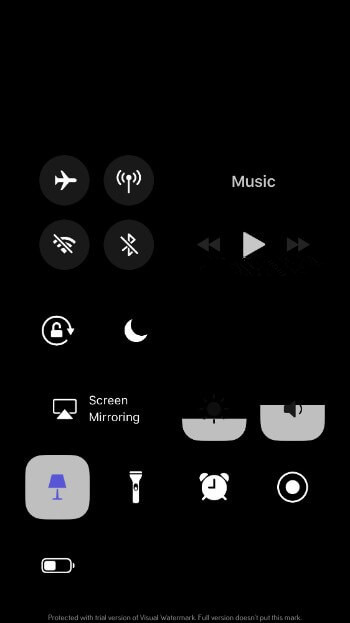
iPhone X
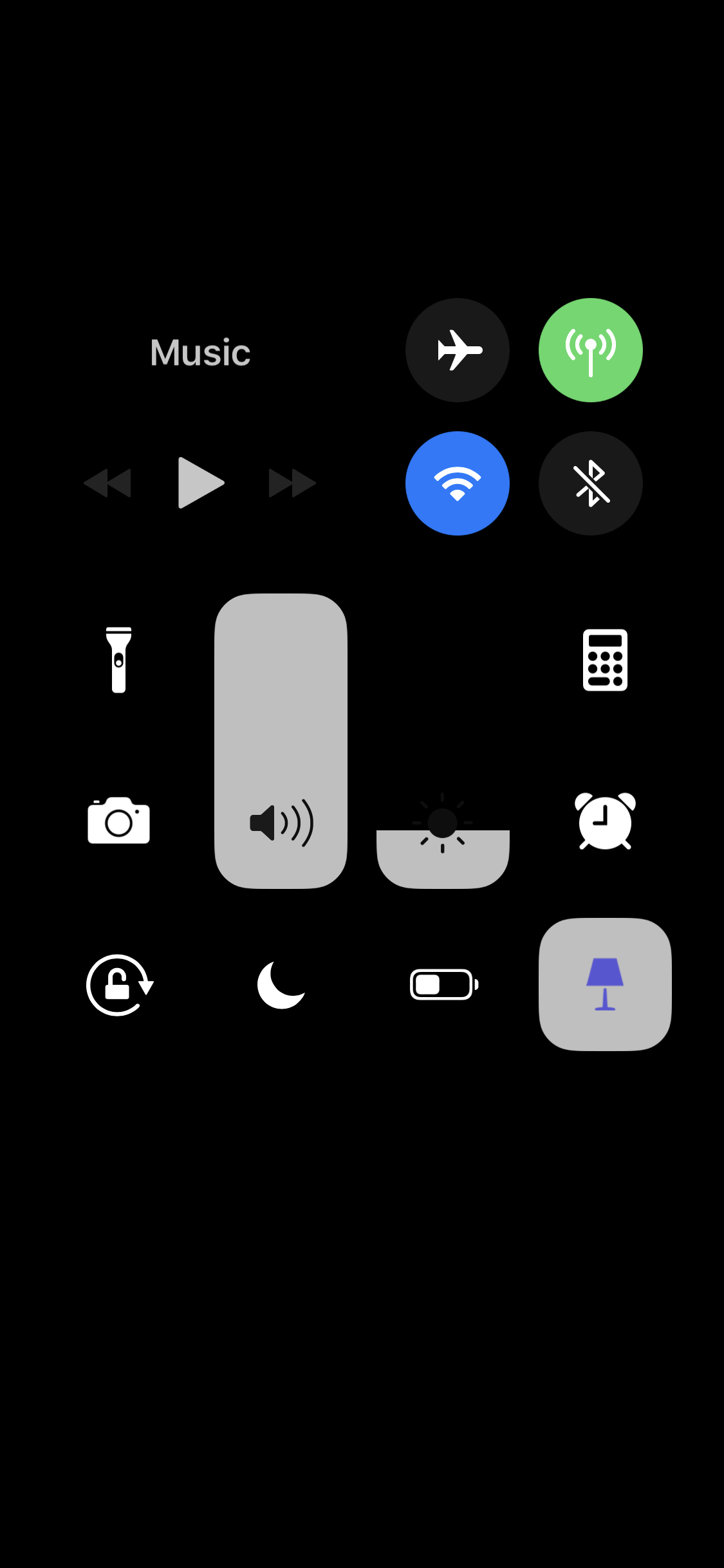
If you don’t like the true dark mode, you can switch it off from the Settings section and go for the stock look with just a black background. Once you install this tweak, you must configure its preferences from the Settings.
If you are shooting for a system-wide night mode, this tweak is a must-have. It will also save up a lot of battery if you have an iPhone X. Even if you don’t like its dark mode, you can use it simply to hide status bar from the Control Center. Highly recommended.
BlackOutCC is available for download on smokin133’s Cydia repo. It is compatible with iOS 11.
Despite its slick look and feel, it does have a major disadvantage – there’s a slight delay in closing the Control Center. The black background stays there momentarily even after you swipe down on the CC.