 16677
16677
 2018-03-05
2018-03-05
3uTools V 2.20 is released with many new features, it also supports latest @coolstars Electra jailbreak for iOS11- iOS 11.1.2 devices . This tutorial aims to show you how to jailbreak iOS11-iOS 11.1.2 using 3uTools.
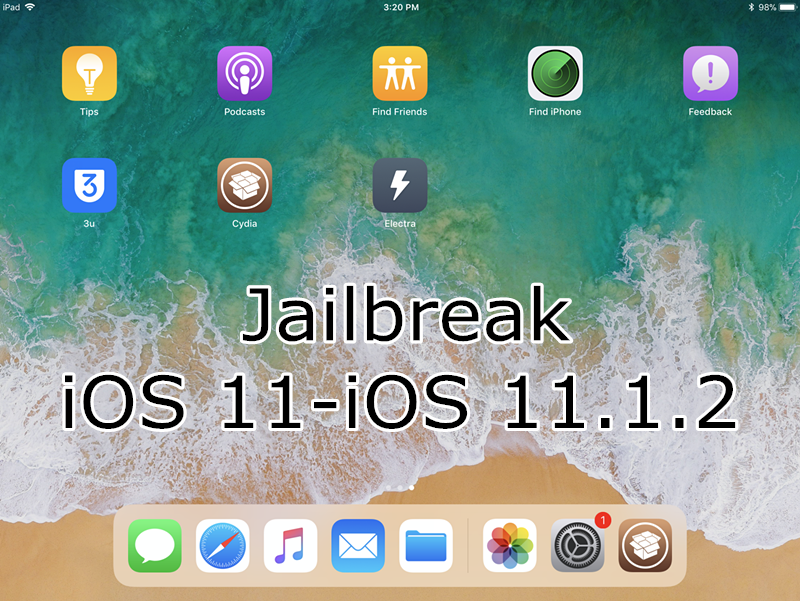
Compatible iOS 11 versions:
iOS 11, iOS 11.0.1, iOS 11.0.2, iOS 11.0.3,
iOS 11.1, iOS 11.1.1, iOS 11.1.2
Compatible iOS devices:
iPhone X,
iPhone 8, iPhone 8 Plus,
iPhone 7, iPhone 7 Plus,
iPhone 6s, iPhone 6s Plus,
iPhone 6, iPhone 6 Plus,
iPhone SE, iPhone 5s;
iPad Air 1 and 2
iPad (2017)
iPad Mini 2, 3, 4
iPad Pro 1 and 2 (12.9, 9.7)
As the comment on Reddit, Saurik is going to release new versions of Cydia and Substrate soon, both of which more than likely will completely break on Electra. If you want to try this jailbreak, don't update Cydia version.
You are suggested to back up your device before jailbreaking. What's Customized Backup & Customized Restore?
Download and run 3uTools, click Flash & JB -> Jailbreak -> iOS 11.0-11.1.2 jailbreak, as below:
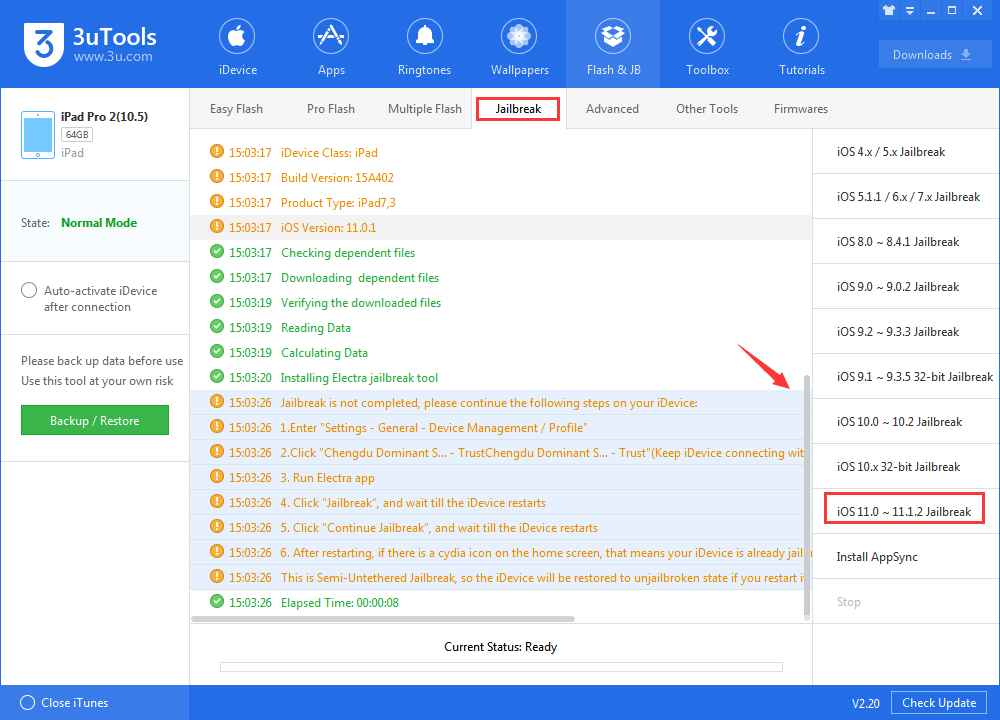
Now you need to operate on your device:
1.Enter "Settings - General - Device Management / Profile"
2.Click "Chengdu Dominant Software Technology Co.,Ltd - click" Trust"(Keep iDevice connecting with network).
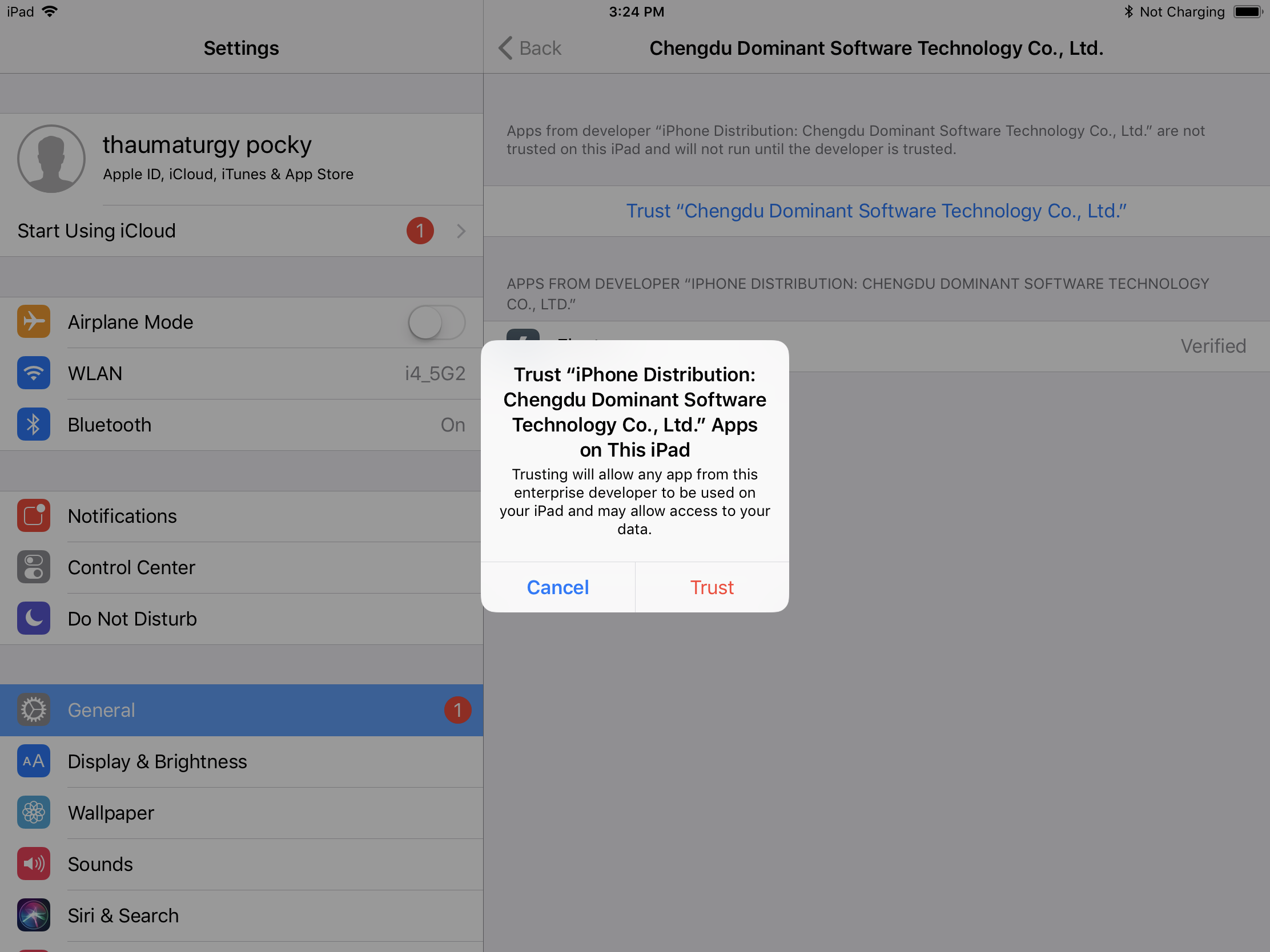
3. Run Electra --Click “Jailbreak”, and wait till the iDevice restarts.
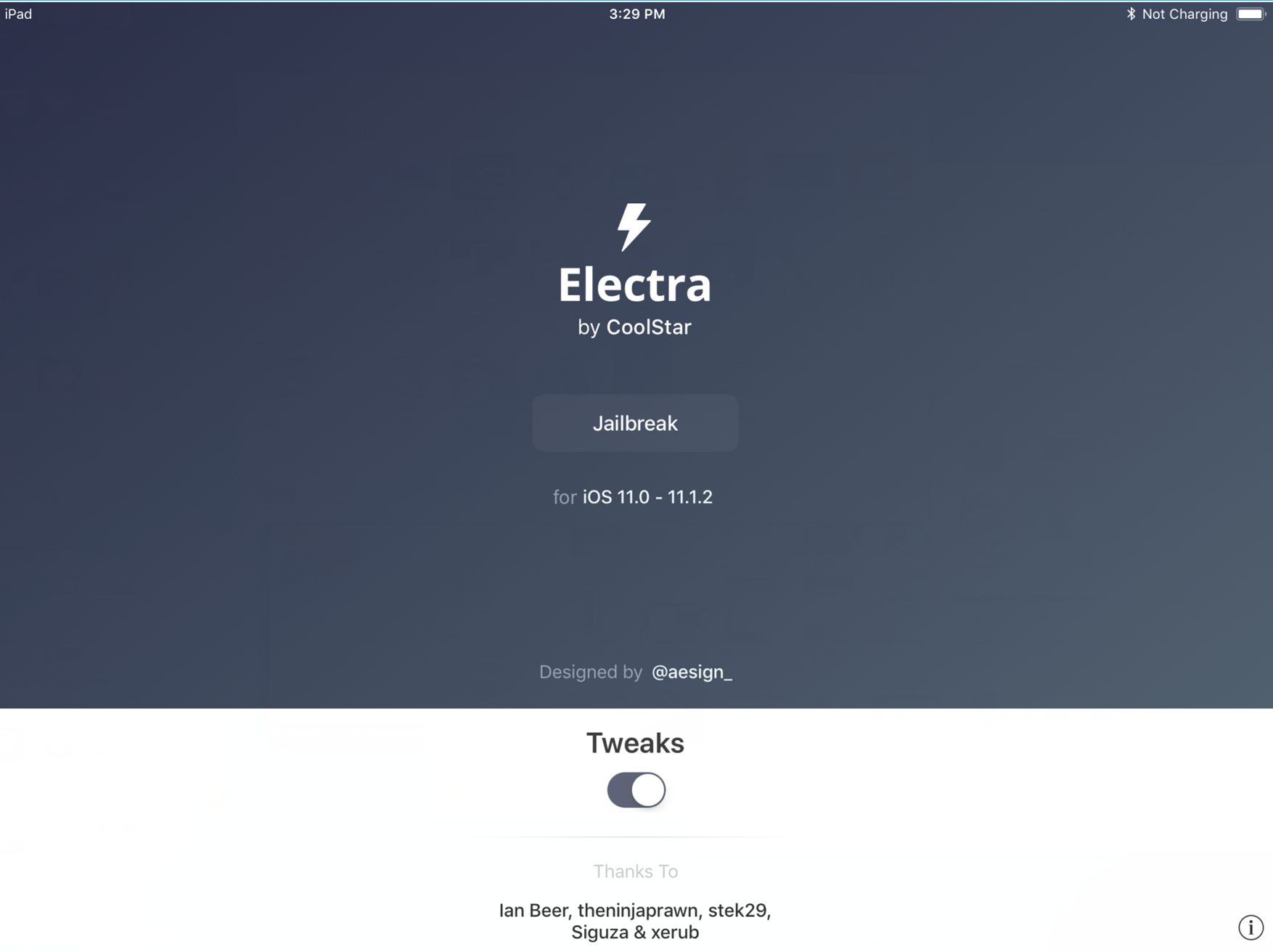
4. After restarting, if there is a cydia icon on the home screen, that means your iDevice is already jailbroken. Otherwise, please re-operate step 1-3.
This is Semi-Untethered Jailbreak, so the iDevice will be restored to unjailbroken state if you restart it, and the cydia app may crash. Please re-operate step 3 and step 4
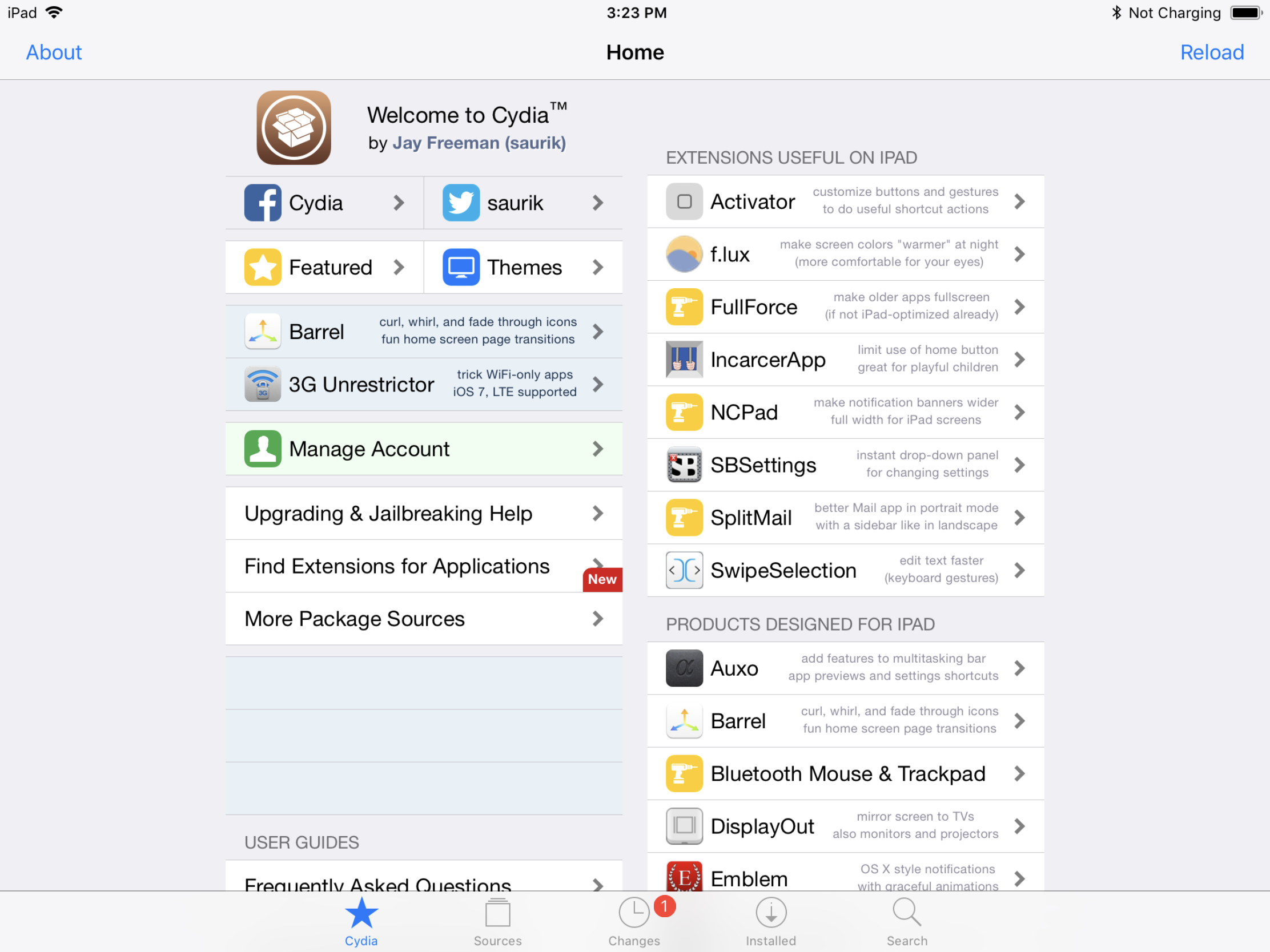
And of course you could follow this tutorial if you want to remove Electra jailbreak.