 2992
2992
 2017-12-13
2017-12-13
Photoslock is a new jailbreak tweak that created by iOS developer lan, it will protect your iPhone’s photo from viewing by strangers.
PhotosLock lets you lock your photos app with an independent passcode. Acting as a second layer of security, it hides your personal photos from prying eyes.
PhotosLock makes it so someone who knows your primary passcode can’t get into your Photos app without also knowing your secondary PhotoLock passcode.
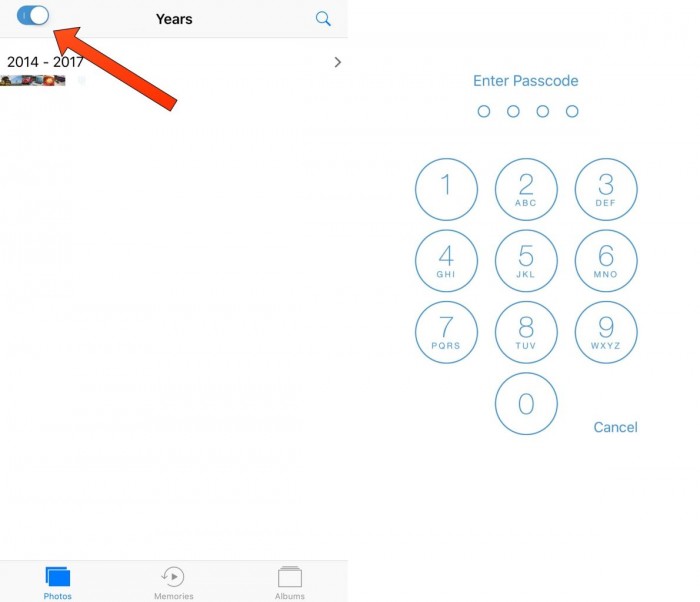
Whenever someone knows your device’s primary passcode, PhotosLock acts as a second line of defense that keeps your precious images to yourself. The passcode is entirely separate from the device’s primary passcode, and it can differ.
PhotosLock is easily toggled on or off by zooming all the way out in the “Years” view of the photos tab, but you’ll need to validate your passcode before it can be turned off. After configuring your passcode, you’ll need to enter it every time you launch the photos app.
If you’re interested in trying PhotosLock for yourself, you can download it for free from Cydia’s BigBoss repository; the tweak works on all jailbroken iOS 10 devices.