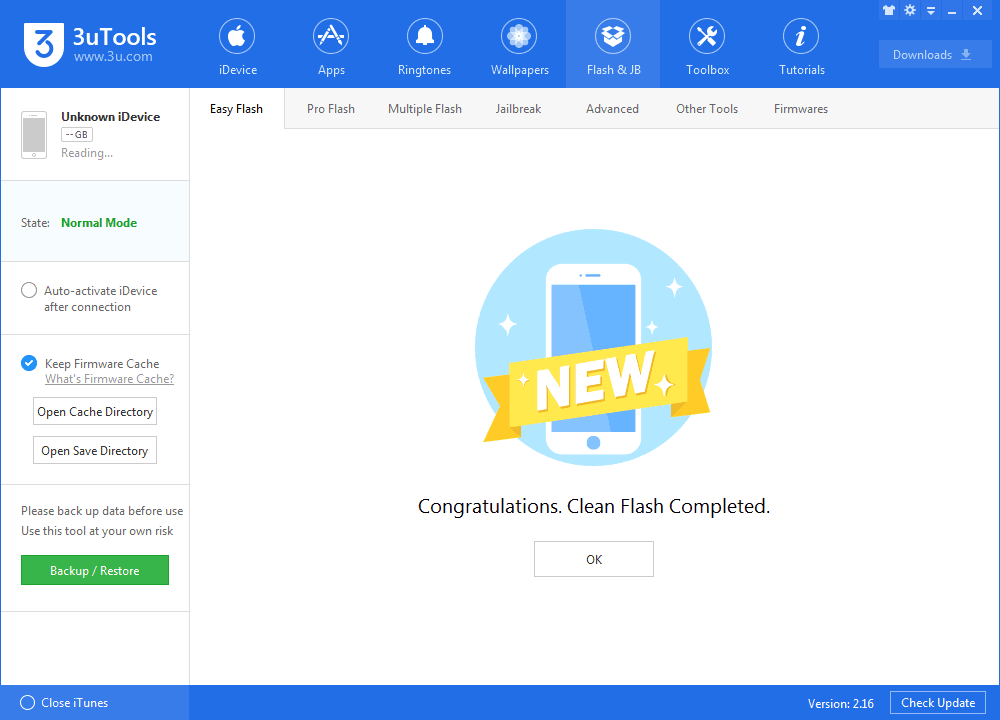4452
4452
 2017-11-01
2017-11-01
Apple released the first iOS11.2 beta to iOS developers to test today, this tutorial guides you to downgrade your iDevice from iOS11.2 beta.
Apple has stopped signing iOS 10.3.3 for most iDevices except iPhone6s. This means you can no longer downgrade to iOS 10 if you don’t own iPhone 6s. Your options are now limited to iOS 11.0.1, iOS11.0.2, iOS 11.0.3 and iOS 11.1.
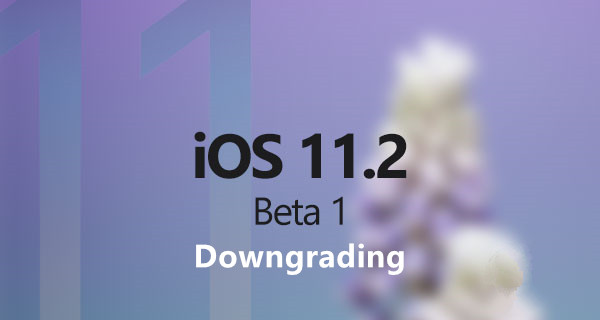
How to Downgrade iOS 11.2 beta?
Downgrading will erase everything off your device. Make sure you’ve customized backup your important data to a safe and secure location before proceeding.
Step1: Download and install the latest 3uTools on your PC. Run 3uTools, connect your iDevice to PC using the USB cable.
Step2: After it’s connected, click Flash & JB > Easy Flash. As you see, 3uTools provides the available iOS firmware for your iDevice automatically. Choose the firmware you want and click Flash.
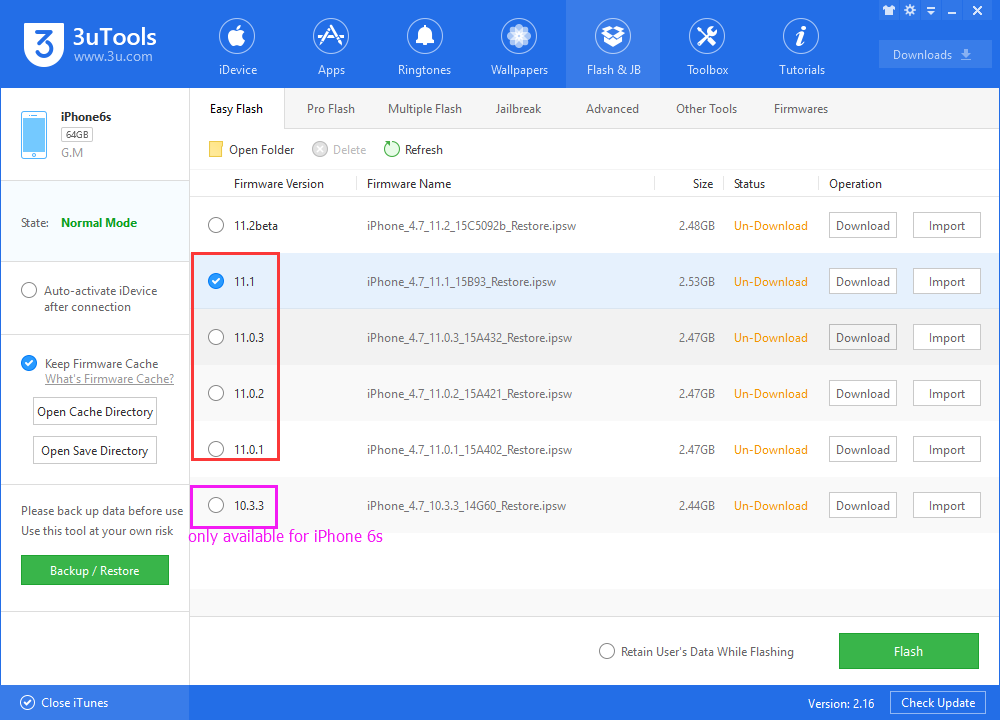
Step3: Wait till this process is finished. After activating your iDevice, then you can check iDevice’s current iOS version.