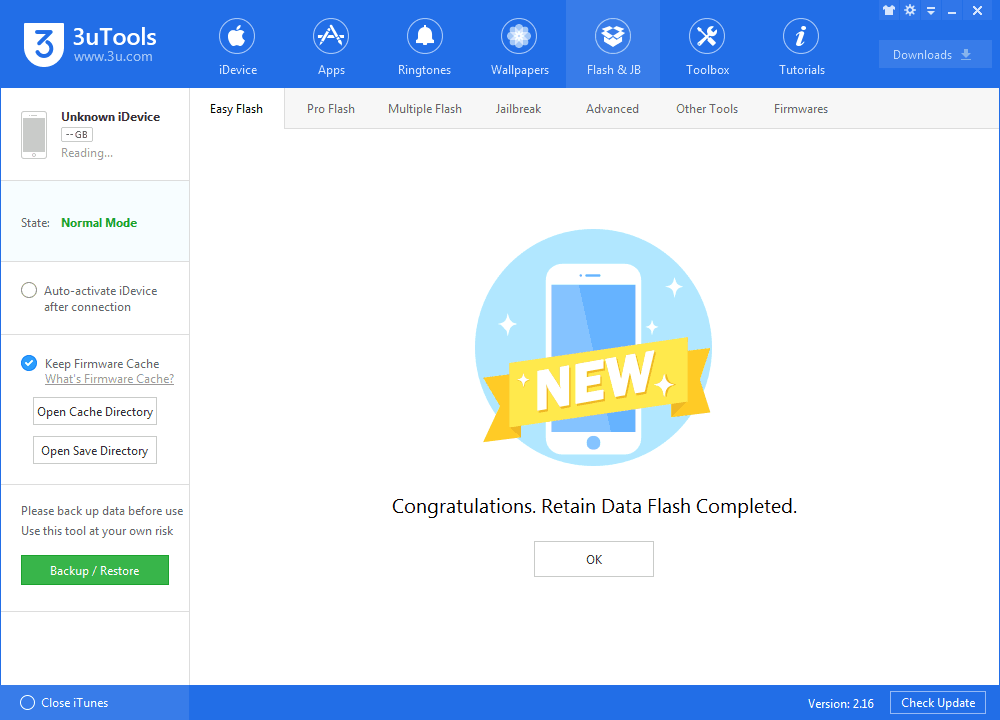5652
5652
 2017-10-09
2017-10-09

Apple has just released iOS 11.0.2 for iPhone, iPad and iPod touch devices. This marks the second bug fix update since iOS 11 launched in September. The build number is 15A421.
It looks to be another round of bug fixes and performance improvements, including a fix for crackly audio during phone calls on iPhone 8, a bug that caused some photos not to show up in user’s libraries and resolves an issue relating to attachments in encrypted email …
Now, you can install iOS 11.0.2 using 3uTools.
Step 1 Launch the latest version of 3uTools and connect your iDevice to your PC with USB cable.
Step 2 Click Falsh & JB -> Easy Flash, and select the iOS 11.0.2 firmware. If you want to save the data, please select the option "Retain User's Data While Flashing" and then click "Flash".
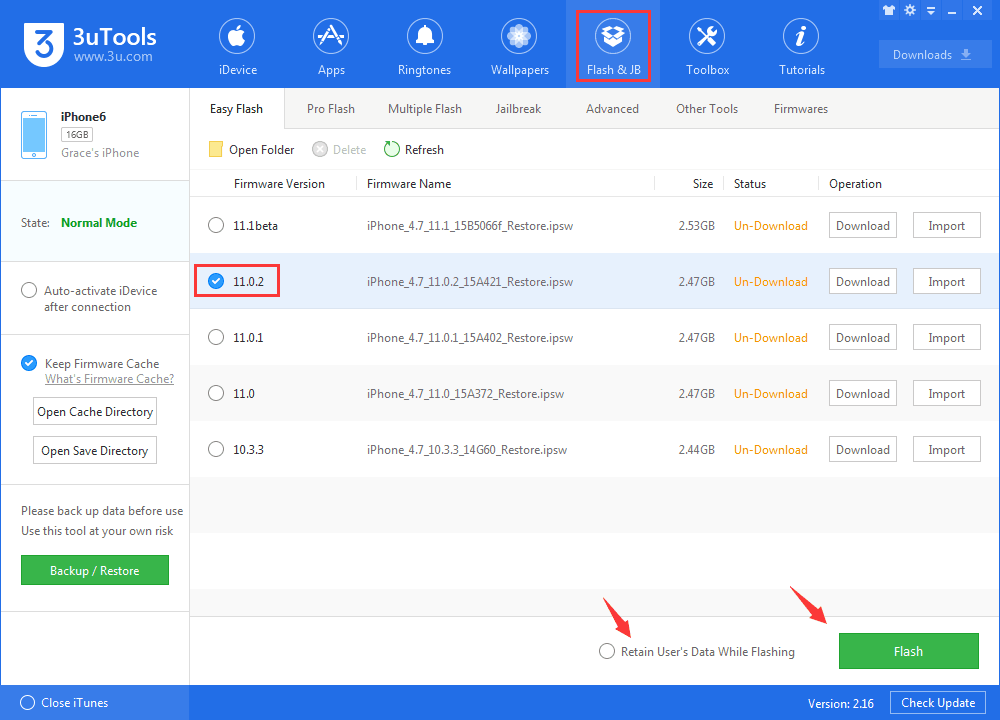
Step 3 Keep a good connection between your iDevice and your PC and wait patiently till the process finishes. Your iDevice will reboot automatically after that.