 3129
3129
 2017-09-21
2017-09-21
Auto brightness in iOS 11 is turned on by default. And you can still change the brightness level from the slider in the new Control Center. But once the environment changes, the auto brightness feature will kick in and override your manual brightness level.
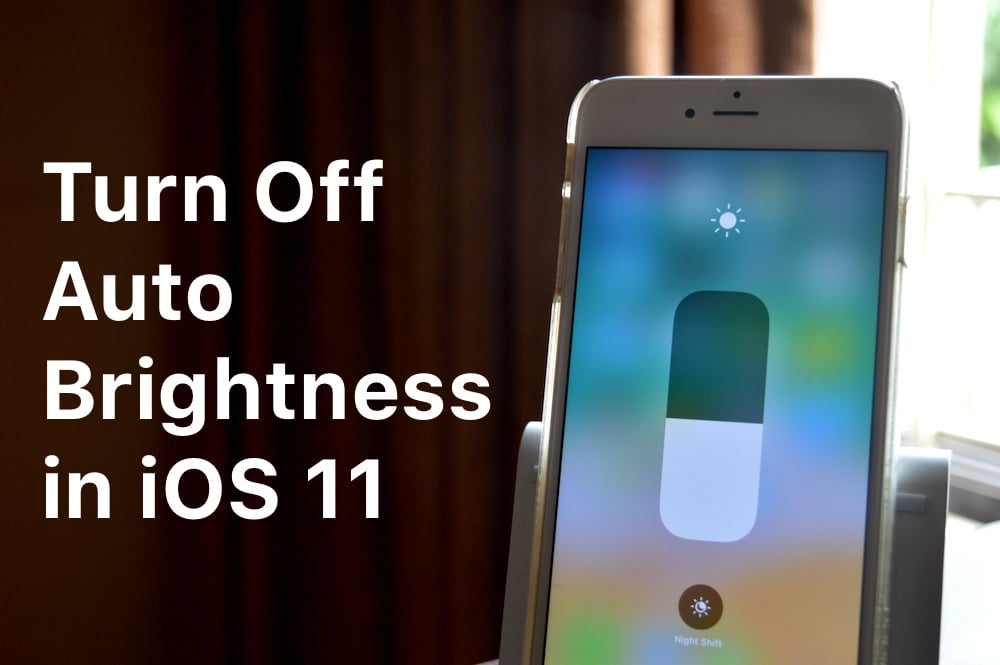
But at the same time, it’s possible that auto brightness feature on your iPhone or iPad isn’t working out well. Or maybe, you like to control the brightness level yourself. In that case, we can turn the feature off.
Step 1: Open Settings and go to General. Tap on Accessibility.
Step 2: From here, select Display Accommodations.
Step 3: From here, turn off Auto-Brightness.
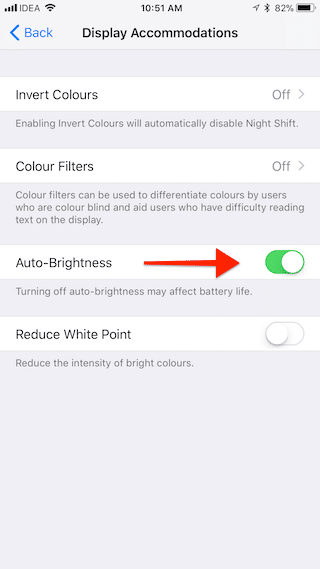
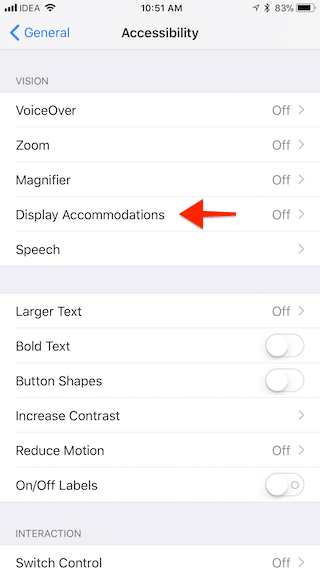
You may also want to read:
The Final iOS 11 Is Now Available In 3uTools
All you need to know about iOS 11