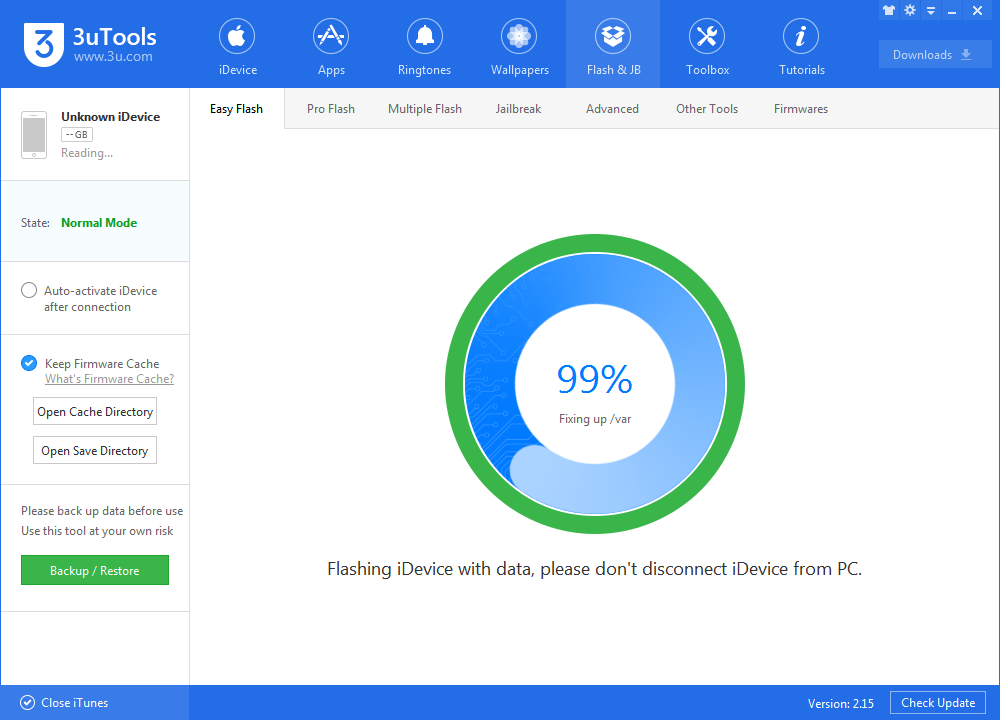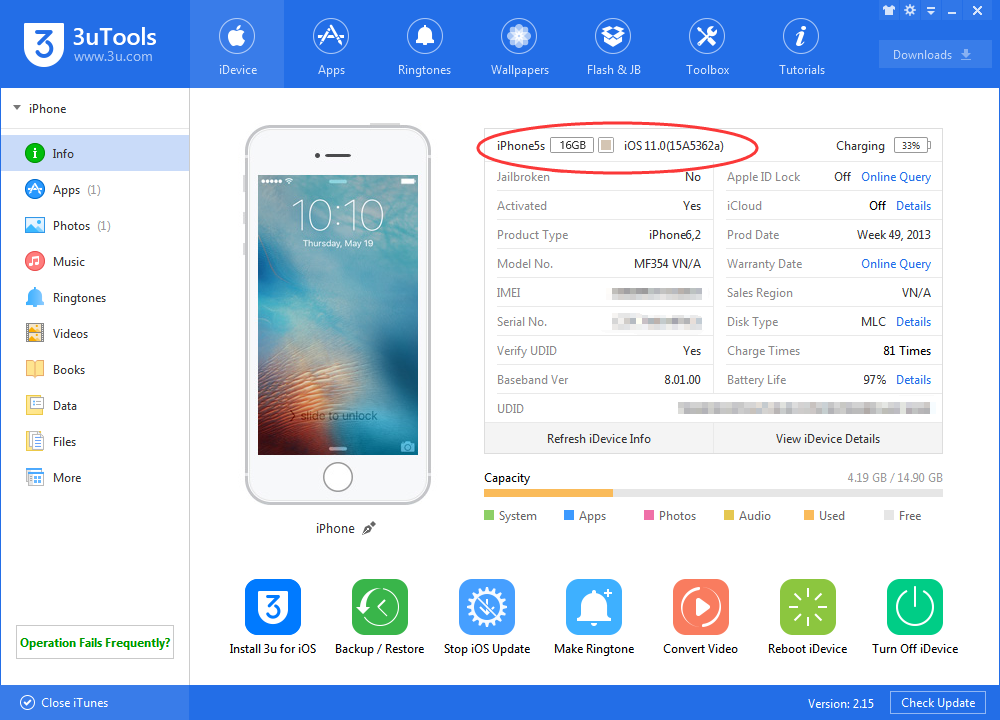5459
5459
 2017-08-23
2017-08-23
iOS 11 beta 7 is now out, introducing a tiny slew of new features to the mix that are quite likely ending up in the official iOS 11 version sometime next month.
Check what's new in this beta version here.

Step1: Download and install the latest 3uTools on your PC. Connect your iPhone to PC using the USB cable. After it’s connected, please click ”Flash Jailbreak”→click “Easy flash”.
Step2: As shown in the following figure, please select the firmware iOS 11 beta7, select the option “Retain User’s Data While Flashing” and click “Flash ”. (If you have downloaded the firmware, you need to import it to your PC first, and then flash your iPhone).
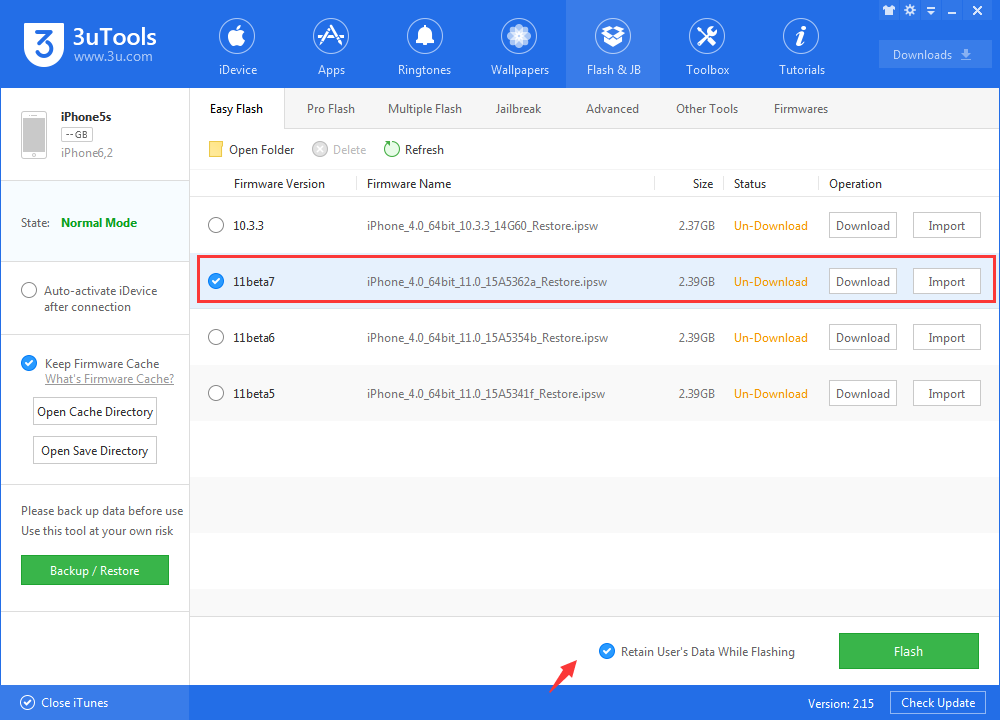
Step3: Keep a good connection between iDevice and PC, and then just wait until this process is finished.