 9844
9844
 2018-04-10
2018-04-10
Common Touch ID problems include issues where Touch ID does not work or when Touch ID fails. There are easy solutions to most of these Touch ID problems and if you haven’t re-set Touch ID since you bought the iPhone there is s very simple solution.
Touch ID is the official name for the fingerprint reader on the iPhone and iPad. Apple includes a new version of Touch ID on the iPhone 6s and iPhone 6s Plus that performs better, but there are still problems.
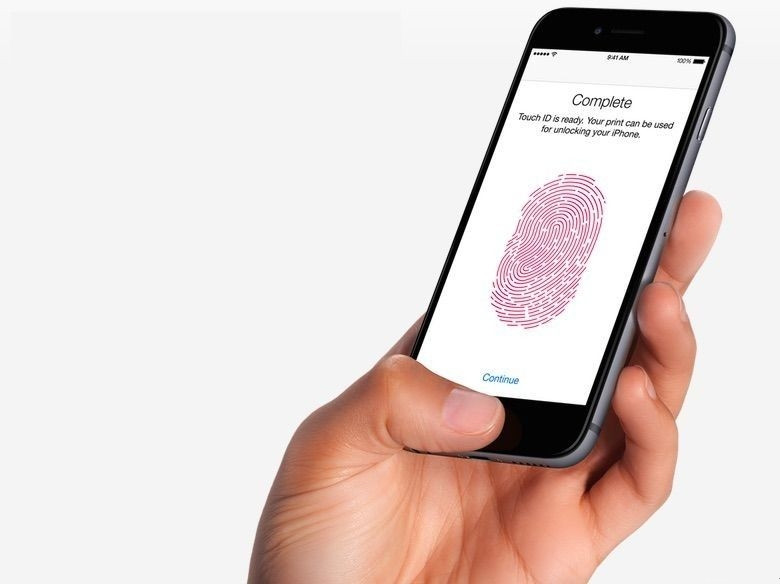
How to Fix Touch ID Failures?
The easiest way to fix Touch ID failures is to re-train the iPhone with your fingerprints. Over the last year the iOS software updates delivered improved performance that fixed Touch ID “forgetting” fingerprints and there are general improvements to Touch ID performance on iOS 8 and higher.
Go to Settings -> Touch ID & Passcode -> Enter your Passcode. On the next screen swipe from right to left on each fingerprint to delete them. When this is complete you can tap on Add a Fingerprint... to re-train Touch ID.
How to Fix Touch ID Not Working in App Store?
Another common Touch ID problem is when you cannot use it in the App Store. Sometimes this is related to to the need to re-train Touch ID, but other times it is a software issue. Some users on iOS 8.3 reported that Touch ID no longer showed up on the App Store. This should fix that Touch ID problem and most other App Store Touch ID issues.
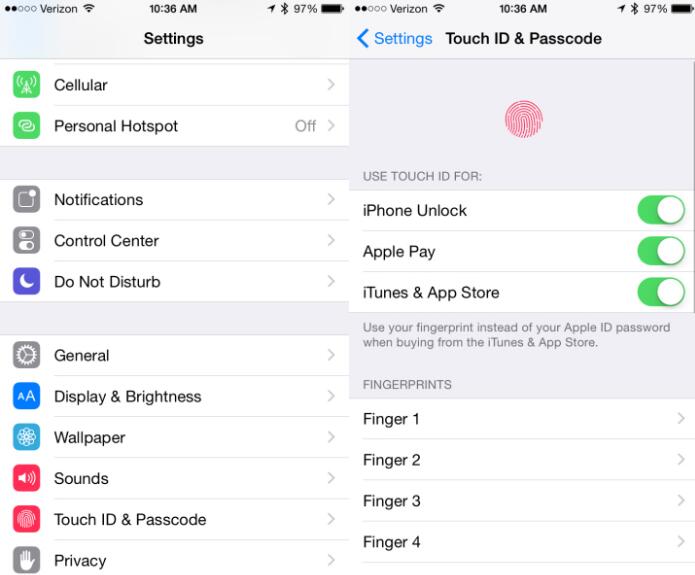
Go to Settings -> Touch ID & Passcode -> Enter your Passcode. Then turn off iTunes & App Store.Reboot your iPhone or iPad. Go back to Touch ID & Passcode in Settings and turn iTunes & App Store back on.
This should solve the bug that stopped Touch ID from working in the App Store. Keep in mind you still must enter a Passcode after 24 hours of no purchases.
How to Fix Touch ID Not Working at All?
There is an off-chance that your Touch ID sensor will break. Although rare in this instance nothing you do will work and you will not be able to train Touch ID.
If this is the case you can try a hard reset to completely wipe your iPhone and set it up like new. This may resolve the problem, but if it does not you will need to visit an Apple Store or send the iPhone in for repair.
How to Fix Touch ID Problems In Cold or Winter?
When it is cold out or during winter there is an increase in Touch ID problems. The cold weather wears your hands greatly and it can often change the print just enough to make Touch ID stop working.
It is a good idea to re-train Touch ID on the iPhone or iPad with your winter-worn hands. If you are not using all the available fingerprint options, you can also just add a new fingerprint when your hands are cold.
This may solve the problem partially. Unfortunately this may continue to be a problem during cold weather even if you re-train.
How to Fix Touch ID Problems When Wet or Dirty?
If your fingers or the Touch ID sensor is dirty or wet it will likely fail. This is due to water, dirt or prune-like fingers preventing a good scan.
If it is just water or dirt on the sensor or your finger you should wipe both of them off with a clean cloth. This will not help if your fingers are wrinkled by too much time in the water.