 4773
4773
 2018-02-05
2018-02-05
The iPhone Battery
All iPhones use a type of battery called Lithium-Ion (sometimes abbreviated Li-ion). This is the most common battery technology found in rechargeable devices.
Li-ion batteries carry certain advantages – they charge fairly quickly and don’t need to be completely depleted before recharging (in fact, it’s better to recharge at 20% then waiting for your phone to die). Unfortunately, these batteries don’t do so well when the temperature outside drops.
This is not a flaw with Apple products. This happens with any lithium-ion battery-powered device. There are a few thing you can do to keep your iPhone working and protect it from permanent damage.

Lithium-Ion batteries suffer in extreme cold temperatures:
According to Battery University, cold temperature “increases the internal resistance and diminishes the capacity” of a Li-ion battery. Specifically, they estimate that at -18 degrees Celcius a Li-ion may only deliver 50% of its capacity.
During last winter’s Polar Vortex, Global news did an experiment which showed an iPhone left outside dropped 14% in only 30 minutes, while an identical phone left inside dropped only 1%.
Apple specifies that their batteries work best at a range of 0 degrees Celsius to 35 degrees Celsius. While we almost never reach the upper range in Canada, temperatures below freezing are typical for the winter months.
Because the battery meter is calibrated assuming warmer temperatures, the reduced capacity in the cold can cause the reading to be unreliable. This is one of the reasons your phone may die while still showing 30%.
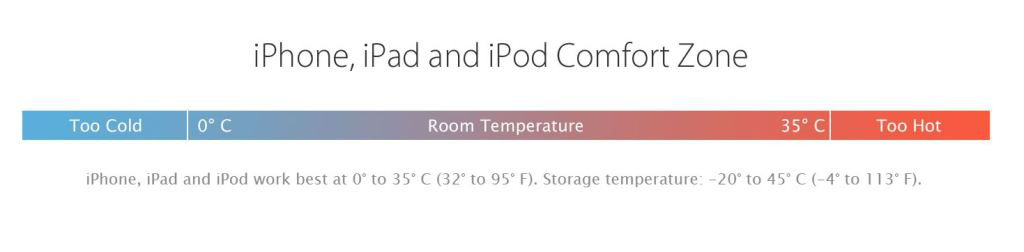
And here 3uTools provide you some tips to keep your iPhone operational during cold weather.
Keep your phone alive as long as possible
To keep your phone working as long as possible while it’s cold outside, the best think you can do is to keep it warm. Avoid exposing it to the cold air unless absolutely necessary. This means keep it in a warm pocket – your hands will thank you too.
A case may help the phone retain some heat as well, just like a coat keeps you warm in the cold weather.
Turn Off Your iPhone
If you are walking (or riding your snowmobile) outside and don’t need your iPhone, turn it off. As mentioned previously, when turned off, the iPhone can withstand a much greater temperature range. Make sure to turn it off, and not just put it to sleep. Hold the sleep/wake button and then swipe the “slide to power off” switch to turn off your device.
When you return to a warmer environment, don’t turn on your iPhone right away. This is true of every electronic device, and also some forms of media, such as video and audio cassettes. Turning on a cold device can warm it quickly. The rapid change in temperature can expand components too quickly, causing damage. Simply wait for your device to come up to room temperature. With the new, metal-encased iPhones, this should happen within a few minutes. Just make sure it doesn’t feel cold to the touch.
Use an Old iPhone
Prior to the iPhone 5, Apple’s iconic devices were sandwiched between two sheets of glass. Glass is an insulator. Given this insulating property, the iPhone 4 and 4S should operate better under cold conditions.
Officially, Apple recommends the same temperatures for these older, glass-sandwiched iPhones. The laws of physics would seem to indicate they will perform better in cold weather, due to the insulation. Of course, if the device is left in the cold for a long time, it won’t matter. However, if you take it out of your pocket to use briefly, it should remain operational longer.
Use the Apple Watch to Access iPhone Functionality
The Apple Watch may function better in cold weather. The device’s operating temperature range is the same as the iPhone — 32º F to 95º F (0º C to 35º C). Certain aspects of the Apple Watch may enable it to fare better in cold weather. Since the Apple Watch is worn on your wrist, heat from your body will keep it from getting too cold. If you wear it under a heavy coat and expose it only for quick glances, it should operate in cold weather.
Its material design may also keep the Apple Watch from getting too cold. A metal-backed Apple Watch will fare better in cold weather, as body heat transfers through the material.
Metal is Better Overall
Unfortunately, when it comes to extreme temperatures, most electronic devices don’t perform well. When powered by a lithium-ion battery, electronic devices must be operated and stored within certain temperature ranges. The iPhone is not unique in this respect.
Newer iPhones are encased in metal, which dissipates heat faster. For most people, heat is a bigger problem. Even if you live in an extremely cold area, you will most likely be using your device indoors, where the heat of the battery and components is more problematic.