 22216
22216
 2017-12-11
2017-12-11
Can you migrate your iPhone contacts to Android device and how to? Our 3u team recently have seen many questions about this, let's see:
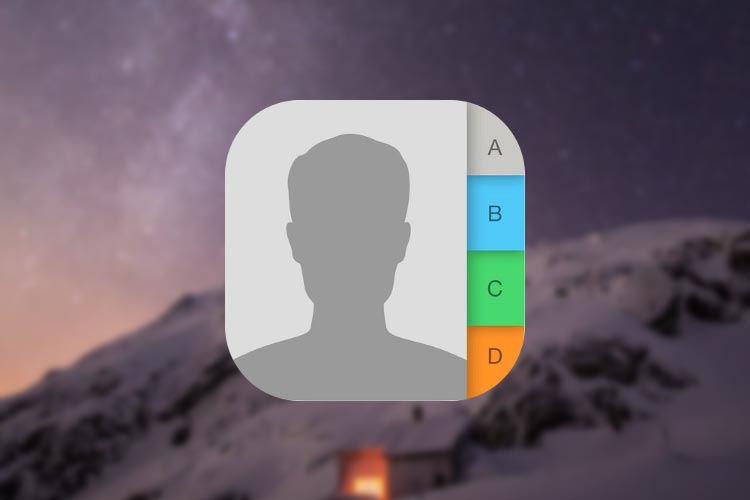
Step 1: Connect your iPhone with 3uTools, click Data and you could find your Contacts here.
Step2 : Click Backup, you could back up your Contact as CSV format on your desktop. (please noted that you are able to save as 3u format, Vcard format, it depends on what you need).
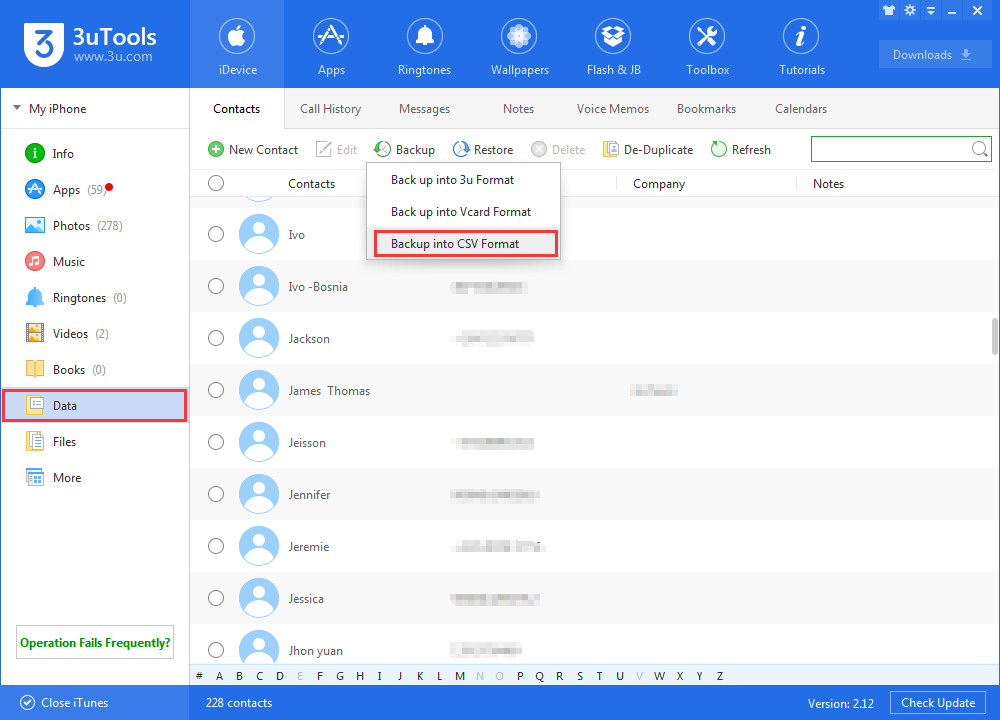
Step 3: Connect your Android device with computer or other 3rd party tools, and import the file which you have saved to this device.
Step4: All contacts should on your Android phone now
You could check here if you want to Transfer Contacts From an Old iPhone to a New iPhone.