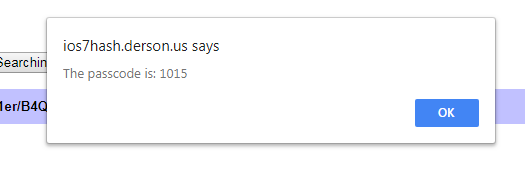18154
18154
 2018-08-28
2018-08-28

This tutorial is for those who have forgotten their restrictions Passcode. Let’s see.
Video Tutorial:
Step 1. Backup your iPhone with 3uTools.
Step 2. Go to Backup / Restore -> Backup Management, and view backup file, and click Settings on the right side bar. Find out and open this file com.apple.restrictionspassword.plist.
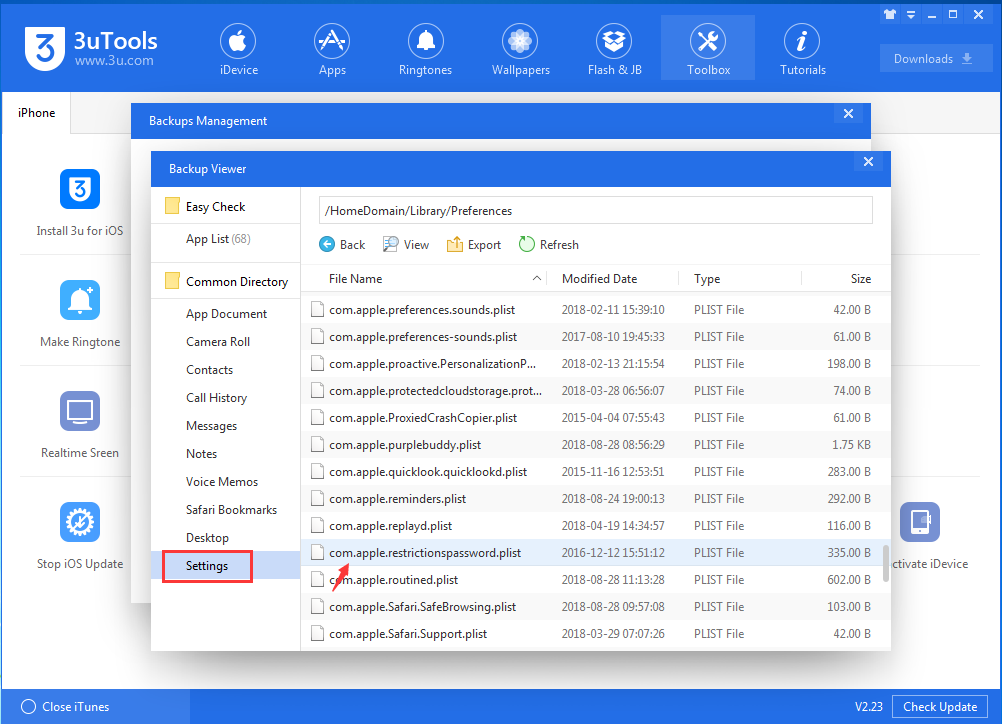
The file will be open as followed;
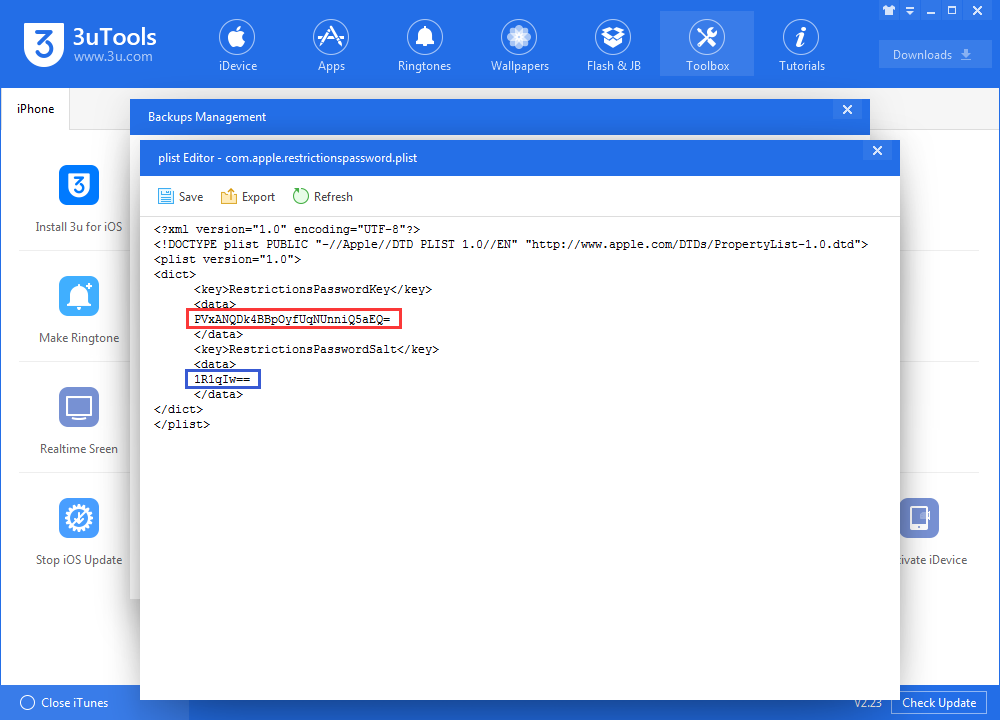
Step 3. Go to website http://ios7hash.derson.us/ to fill in the information as requested. Check the file in Step 2, the code in red frame is RestrictionsPasswordKey, and the code in blue frame is the RestrictionsPasswordSalt, please copy and paste in the corresponding place. After that, click “Search for Code”.
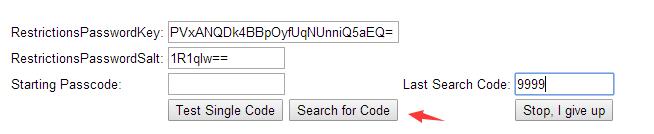
Step 4. The website automatically breaks the code. It will take several minutes to get the code. Finally, it will pop up the code as following picture.