 4321
4321
 2017-07-19
2017-07-19
It would be very terrible for many users if iPhone wakes them up at midnight. Thus, at this case, “Do Not Disturb” mode is especially important. After setting the schedule and locking the screen, we would not be disturbed by any phone call, message or other notifications.
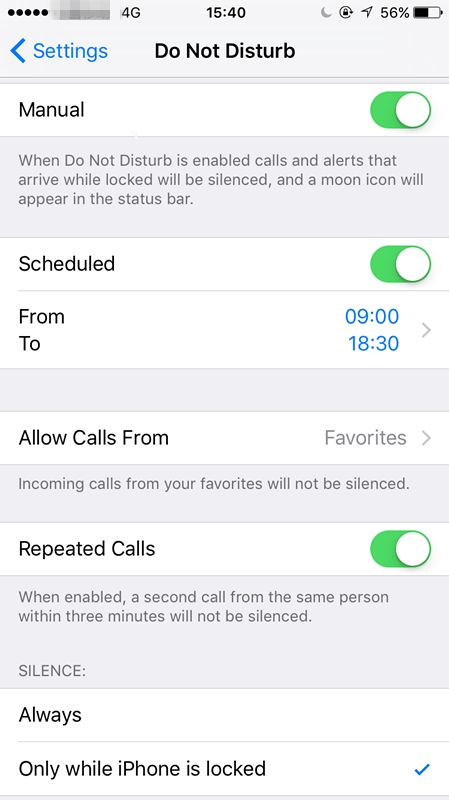
“Do Not Disturb”schedule is not complicated to set up. We can choose the start and end time, if we don’t modify manually, the schedule will be 365 days a year by default. But in fact, many iPhone users hope that Apple could offer more completed options.
For example, different people have different work and rest time, so the simple schedule time settings would make them miss some calls or messages. Plus, they would be waken up at weekends.
Thus, it will improve user experience to add more flexible settings options. Except for working days and weekends, jet lag may be an consideration for those users who are always away for working or traveling.