 7733
7733
 2017-07-11
2017-07-11

This tutorial is about how to restore jailbroken device without updating. And it is proved to work if you operate correctly.
1. You'll need to install stashing from this repo.
2. After you install stashing, you've resprung your iDevice. Lanch 3uTools, navigate to /var/mobile, delete everything in the mobile folder EXCEPT for Library. (This is the point of no return, make sure you want to do this.)
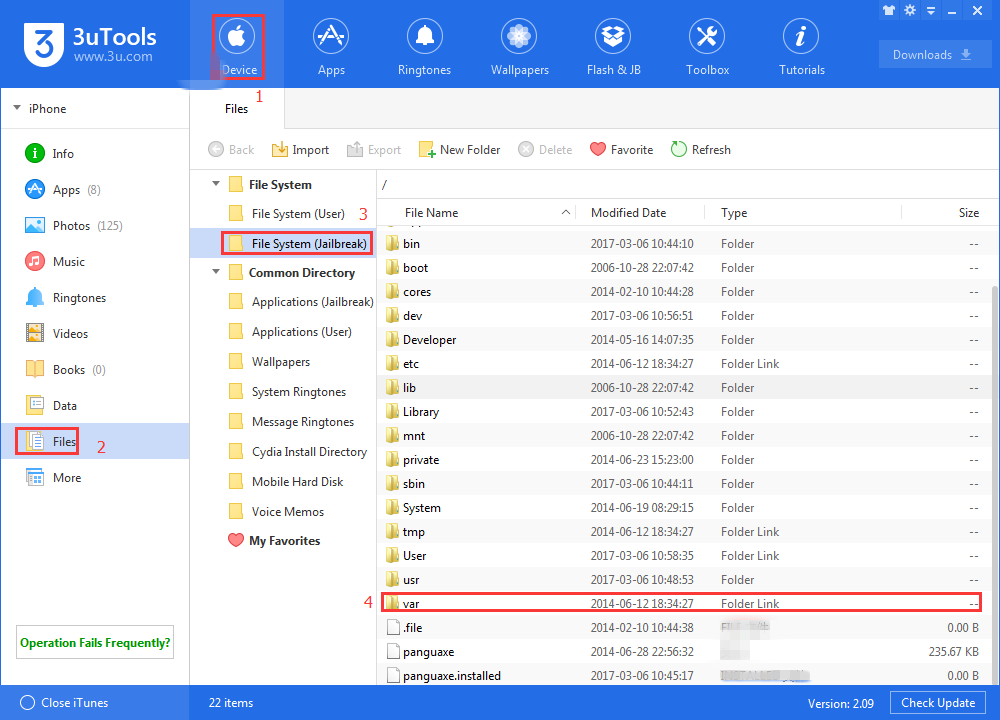
3. Go into the library folder and delete everything but Carrier Bundle.bundle, Carrier Bundles, CarrierDefault.bundle, OperatorBundle.bundle, preferences, and filza folder. Please delete them again if they come back.
4. Go back to /var/ and delete the stash folder. Now go to /var/db and delete stash. Then go to /Applications and delete all the cydia apps including cydia and filza, but don't delete any system apps.
5. Now, go to /var/mobile/Library and make sure you have nothing but the files you kept in the beginning. Then restore your device, just go to Settings > General > Reset > Erase all content and settings.
Note: If you don't want to operate on computer, you can install Filza file manager from big boss repo to take the place of 3uTools. And then you can do this without PC.
When process is finished, you will be on the familiar Setup page! Hope this tutorial is helpful.