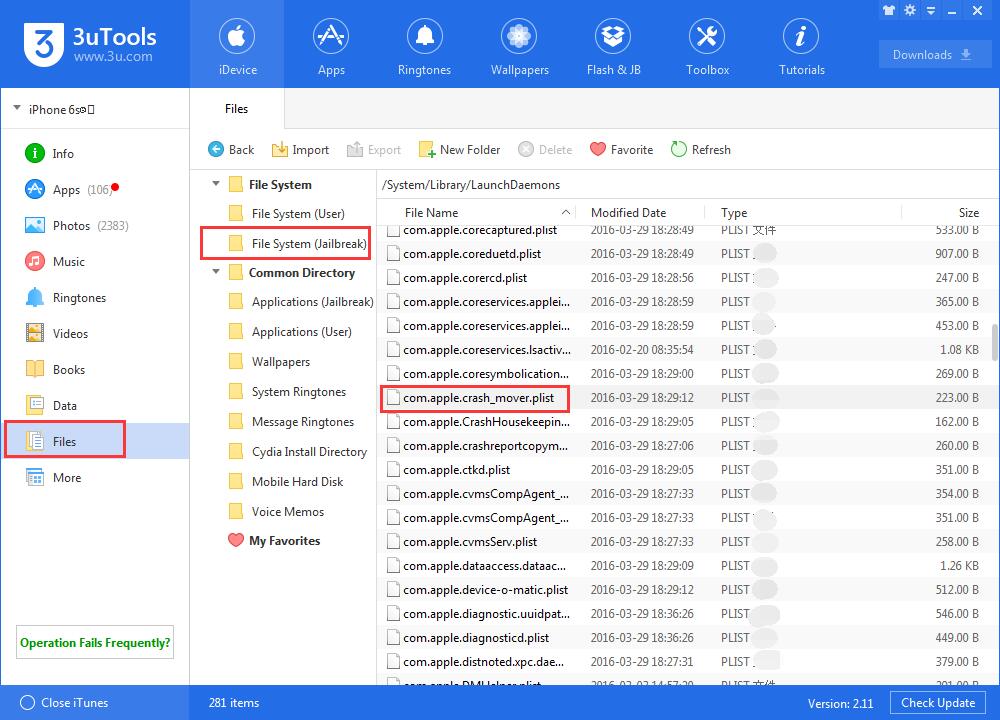5144
5144
 2017-04-21
2017-04-21
It’s well known that jailbreak is a double-edged sword, you may meet different problems during the jailbreaking process such as iPhone crashes unexpectedly or iPhone shows black screen. This tutorial aims to teach you how to solve iPhone shows blurred screen after jailbreak.

3uTools can help you this kind of problem, you may take the following method as reference.
Run 3uTools -> connect jailbroken iDevice to PC -> click Files -> File System (Jailbreak) -> System -> Library -> LaunchDaemons -> you need to find and delete this file com.apple.crash_mover.plist.