 4906
4906
 2017-07-21
2017-07-21
Problem Description:
According to Apple, iPhone7 offers up to 2 hours longer battery life than iPhone 6S,and iPhone7 Plus offers up to an hour longer battery life than iPhone 6s Plus. But if you’re still having battery problems, what should you do?
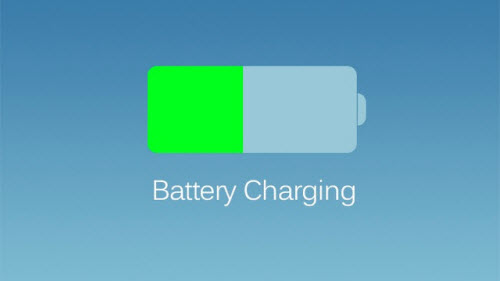
Solutions:
Please check out the tips below so as to solve the battery life problems on iPhone7.
1. Location Services
When we install apps, they prompt us to give them access to various things such location etc., and we tend to blindly say yes. However, apps using location services can have a major impact on battery life. So you may want to review which apps should have access to your device’s location.
In iOS, you can allow apps to use Location Services only while using the app, so the apps don’t use battery consuming GPS feature all the time. This can be useful for apps like the App Store, which don’t need to be using location services all the time.
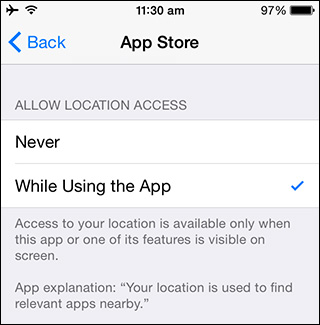
But you may not find this option in all apps as developers need to explicitly add support for it.
If you’ve accidentally disabled location services for an app that needs to use it, don’t worry, it will prompt you to give access to Location Services when you launch it.
2. Background App Refresh
iOS includes a smarter multitasking that lets apps fetch content in the background. Although Apple has a lot of optimizations in place to ensure that battery consumption is minimal, it’s possible that a poorly developed app could be using this feature, which could end up draining battery life.
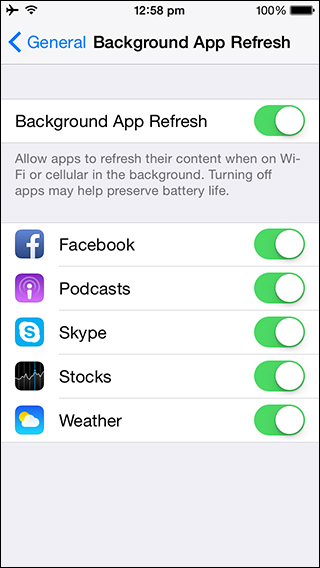
If your device is running low on battery, and you still have some time to get to a power source, then you could enable the all-new Low Power mode by going to Settings → Battery and tapping on the toggle. Low Power Mode temporarily reduces power consumption by turning off or reducing mail fetch, background app refresh, automatic downloads, and some visual effects. Apple states that Low Power Mode mode can improve battery life by an additional 3 hours.
