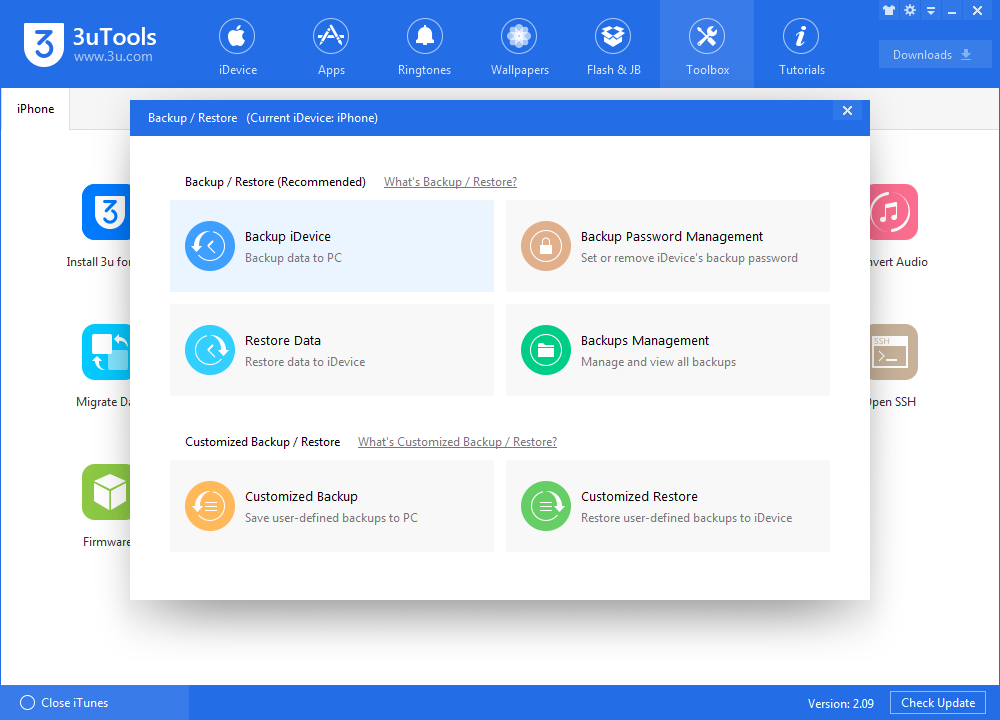7291
7291
 2017-07-18
2017-07-18
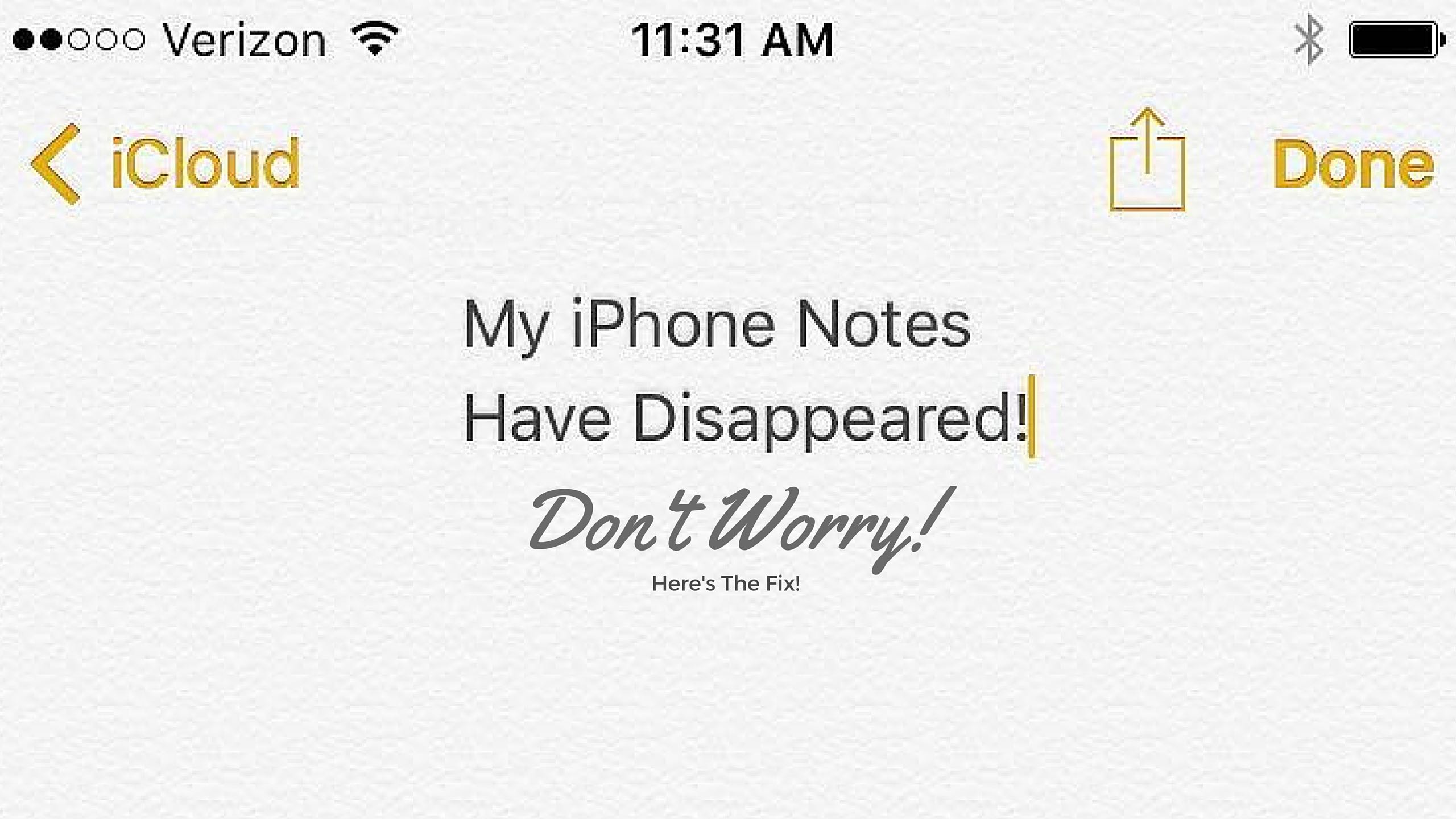
The Notes app on iPhone gives us a great way to quickly scribble down every inspiration in our daily life or balance multiple tasks with to to-do list. But sometimes, some important notes on iPhone may get disappeared unexpectedly. This is especially common after users updating iPhone to iOS 10.3/10.2. So how to get back the lost notes on iPhone 7/7 Plus? Here in this post, we’ll show you 3 methods to make it.
How to Recover Disappeared iPhone 7/7 plus Notes
1. Check your “Recently Deleted” Folder
If your notes disappeared from iPhone because you trashed them by mistake. Don’t worry, you can easily find the deleted notes in Recently Deleted folder within Notes app. Firstly, open Notes app and go to Recently Deleted folder to check if your missing notes are listed. If yes, tap on “Edit” at the upper right corner and select the notes you want to retrieve, then tap on “Move to…” to recover the notes to a target folder.
2. Check your Notes settings
Some users might unconsciously disable “On My iPhone” Account under Settings > Notes. Using an “On My iPhone” account allows you to store notes on this device. If you turn off “On My iPhone” Account in settings, your notes on iPhone will be deleted, but the notes that have already synced to your email account won’t be affected. So you can visit your Gmail account or other email account to check your synced iPhone notes.
Tip: To make sure your every new note will be saved on your iPhone, you need to turn on “On My iPhone” Account and set your default account for Notes to “On My iPhone”.
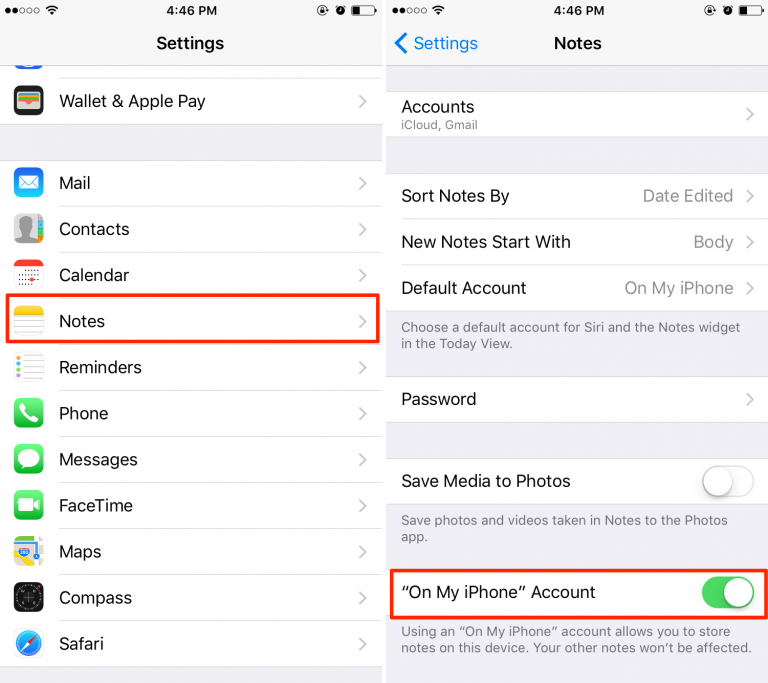
3. Restore your iPhone to get back missing iPhone notes
Backing up your iPhone can be the most effective way to keep your iPhone data safe. If you have backed up your iPhone 7/7 Plus with iTunes or iCloud, you can restore your iPhone 7/7 Plus to recover missing iPhone notes. 3uTools could help you backup the notes just in case. You can download one to have a try. Click What's Backup & Restore? for more details.