 8896
8896
 2017-07-18
2017-07-18
Saurik recently updated his Cydia Eraser tweak to support unjailbreaking your iOS 10 devices.
If you still didn’t know, hacker Luca Todesco released his first jailbreak app ever called Yalu. It’s somewhat the same as the previous 9.3.3 jailbreak as they both comes in the form of .IPA files and require users to sideload the application.
Also, the Yalu jailbreak is not untethered, and you will have to re-jailbreak every once in awhile (7 days to be exact).
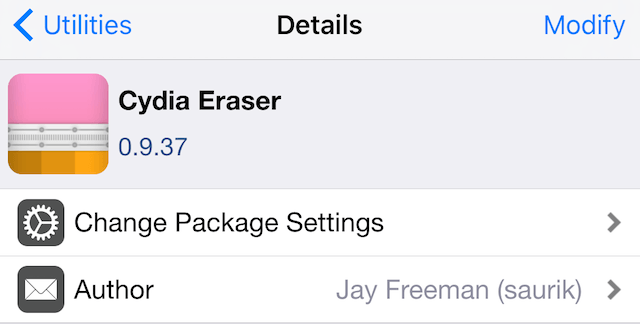
How to Remove iOS 10 Jailbreak with Cydia Eraser:
1. Go to Cydia > Sources
2. Add this URL: http://apt.saurik.com/beta/eraser-10.1/
3. Install Cydia Eraser from that repository
The tweak should now be installed and sit right on your home screen. Open it and activate Cydia Eraser.
Saurik has commented that he has not tried this package on the newly jailbroken firmware. With that being said, we will have to wait for an official announcement of the new Cydia Eraser with support for iOS 10.
For now, your best bet is to restore it via iCloud that way you can still stay on the same iOS 10.1 firmware.
(Update #1: The installation went through smoothly, but every time I launched Cydia Eraser in iOS 10, it crashes upon opening.
Saurik has commented that he has not tried this package on the newly jailbroken firmware. With that being said, we will have to wait for an official announcement of the new Cydia Eraser with support for iOS 10.
For now, your best bet is to restore it via iCloud that way you can still stay on the same iOS 10.1 firmware.)
There is another method
It looks like you can still unjailbreak your iOS 10 device while keeping the firmware as is. Meaning it will not upgrade to the latest Apple firmware.
A user from Twitter (@jcoz00) tweeted:
"Apparently resetting your iOS Device from Find My iPhone keeps it on the current firmware. This is great news for jailbreakers!"
Several people from forums has confirmed that this is working. However, many argued that it could quickly generate issues to your jailbreak.