 12674
12674
 2017-07-18
2017-07-18
Through the years, software development has evolved and new applications require more computer memory to function properly. This is also true for the work of programming of applications. Because computers are programmed to be faster, they require faster microprocessors as well. This led to the design of 32-bit microprocessors and 64-bit microprocessors. Consequently, applications and other programs followed.
Changing to 64-bit from a 32-bit architecture should be carefully studied because of the compatibility issues that may arise from running applications and different programs.
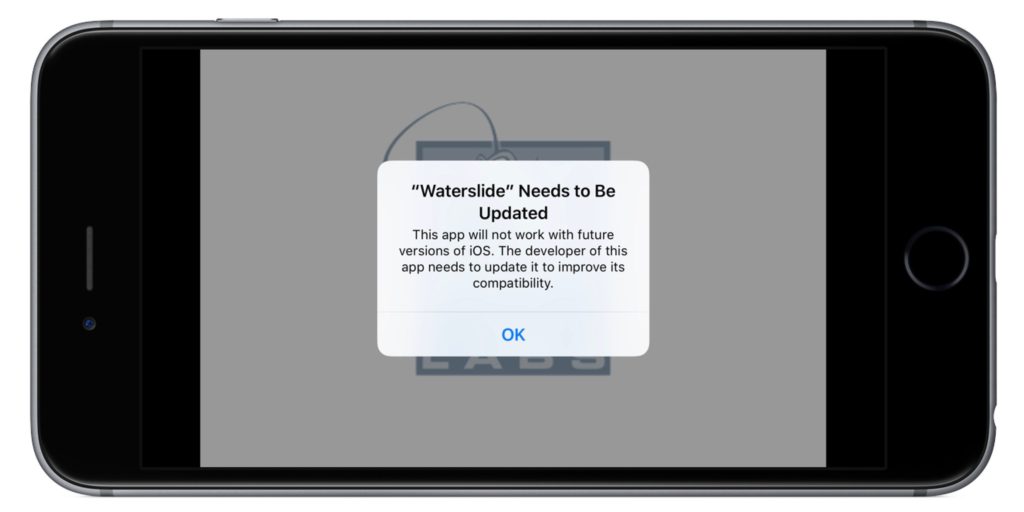
Operating Systems
Computers running on a 32-bit operating system could accompany a 32-bit application. This is because they are compatible, and when trying to understand how these compatibilities work, we should apply the rule of hierarchy. With regards to this statement, we can safely assume that 32-bit operating systems cannot run 64-bit applications. On the other hand, 64-bit operating systems could run 32-bit applications. The reason for this is that these operating systems are set at higher performance levels, therefore can accommodate lower versions of applications and programs. Of course, 64-bit applications run on 64-bit operating systems because they both meet the system requirements.
Random Access Memory
32-bit applications run on RAM which ranges from 128mb to higher memory modules. Being one of the oldest of architectures, these 32-bit applications can run on any operating systems with random access memories higher than 128mb. 64-bit applications on the other hand have minimum system requirements. The least random access memory a computer should have is 1GB. This is because 64-bit applications have high graphics and are mainly programmed with the use of the latest technology. We could therefore conclude that if your computer is equipped with at least 1GB of random access memory (RAM), you can run both the 32-bit and 64-bit applications. A memory lower than 1GB can only run applications which are made for 32-bit architecture and would not work on 64-bit apps.
Processors
Processors are the main reason for the evolution of the computer along with its operating system and accompanying programs. In the past, these processors were just made from lower versions which were 16-bit microprocessors. If your computer is equipped with a 32-bit microprocessor, you can install a 32-bit operating system, and you can run 32-bit programs and applications, but not 64-bit operating systems and applications. On the other hand, if your microprocessor is 64-bit, you can run both 32-bit and 64-bit programs and applications as well as the operating systems.
Summary
A 32-bit operating system can run 32-bit applications but is not compatible with 64-bit applications, while having a 64-bit operating system can run both 32-bit and 64-bit applications.
Random access memories running from 128mb above can run 32-bit applications and operating systems, but cannot run 64-bit applications due to the high system requirements of the 64-bit program. A RAM of 1GB and above could run both 32-bit and 64-bit applications.
A 32-bit processor can only run 32-bit programs, but 64-bit processors could run any application.
Related: Apple Might Stop Supporting 32-bit Apps In iOS 11