 2293
2293
 2018-03-23
2018-03-23
The Apple Store app on iOS has today received a major update, bringing it to version 5.0. The update includes a new Sessions screen for finding Apple Store, improvements to the in-store experience, and more…
Apple touts that this update makes for a “more personal and relevant” in-store experience for shoppers. The Apple Store app now offers product and session recommendations, while it also clearly shows customers which of their “Favorite” products are in stock. Of course, you can also still scan and buy accessories with the app, as well.
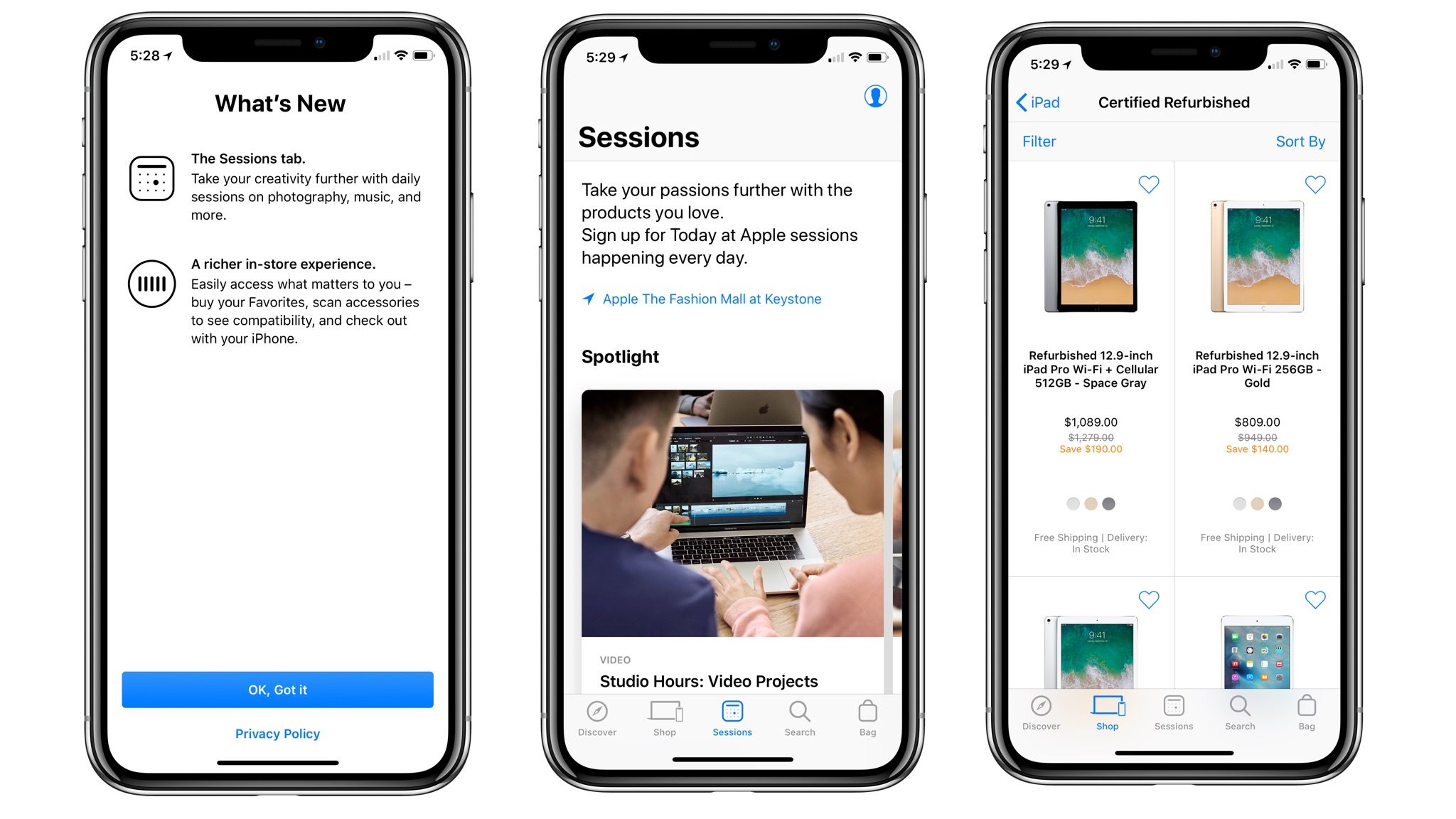
Furthermore, today’s update includes a new Sessions tab along the bottom. This interface houses upcoming events at your local Apple Store, ranging from creative photography and filmmaking sessions to courses on how to get the most from your Apple devices.
The Sessions interface focuses on highlighting Apple’s “Today at Apple” initiative, with a Spotlight feed showcasing the top upcoming events and more.
The update also adds new features for managing your orders. Now, from directly within the app, you can view invoices, edit shipping details, and cancel individual items. Finally, Apple says it’s now easier to view the price differences on refurbished products and touts various “design updates and improvements throughout the app.”
Here’s the full change log:
Unlock a more personal, relevant in-store experience. Get product and session recommendations, see Favorites in stock, and scan and buy accessories right from your iPhone.
With the Sessions tab, find daily sessions on photography, music, and more to take your creativity further. You can also choose a session based on products you already own.
Manage your orders in more ways. Now view invoices, edit shipping details and engraving messages, or cancel an individual item in your order.
Get a better look at the savings that come with buying refurbished products.
Discover design updates and improvements throughout the app.
Source: 9to5mac