 3660
3660
 2017-07-21
2017-07-21
Google Play Music for iOS now works with Apple’s CarPlay feature when used with compatible car systems. CarPlay support lets Google Play Music users safely control music playback from the built-in car display using a streamlined interface.
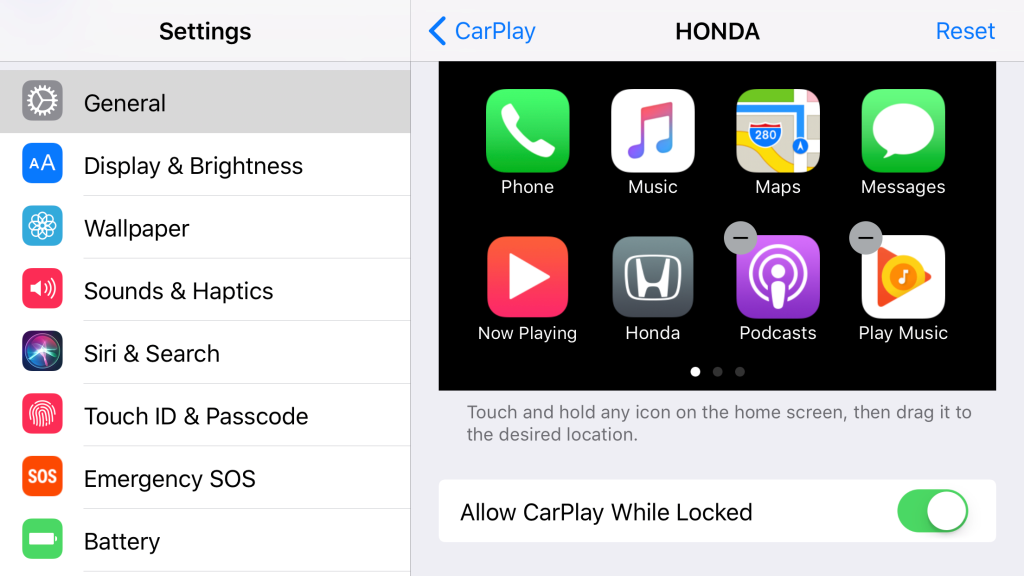
Google Play Music for CarPlay is organized by four main categories: Home for viewing recommendations, Recents for viewing last played content, Music Library for browsing through your saved catalog, and Stations for finding genres and activity-based collections.
Updating to the latest version of Google Play Music for iOS will automatically enable CarPlay support for iPhones connected to compatible systems.
Once you’ve used CarPlay, you can then move Google Play Music to the first Home screen by going to Settings > General > CarPlay > My Car and rearranging the app icon from the virtual Home screen.
Google Play Music is a free download from the App Store. The subscription service includes free features as well as a premium plan that starts at $9.99/month for individuals.
Source: 9to5mac