 5733
5733
 2017-04-25
2017-04-25
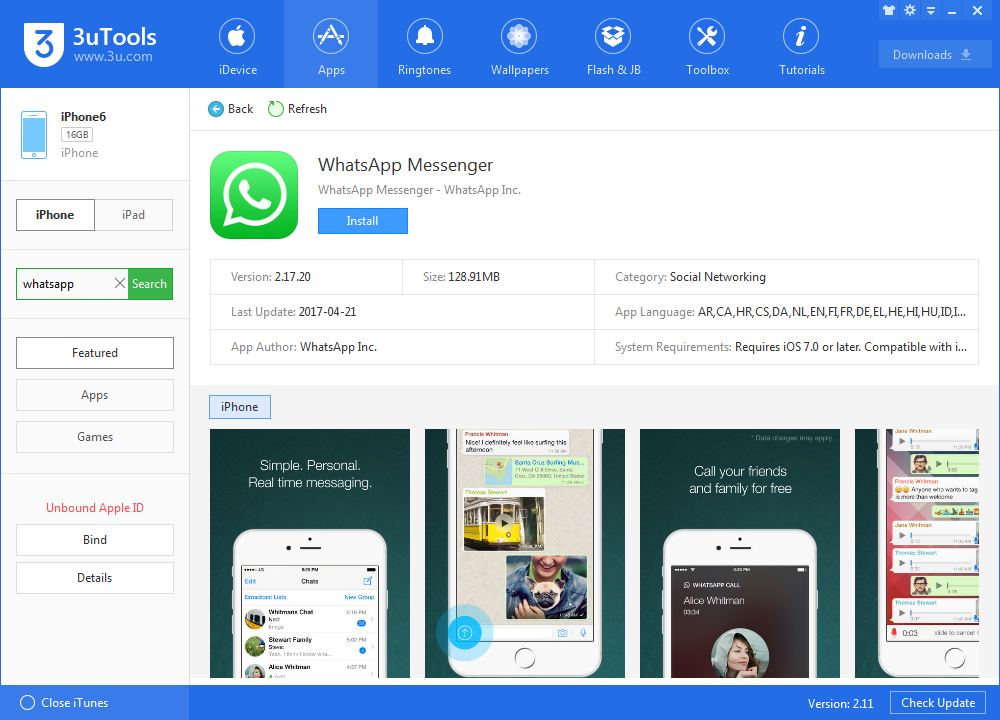
The latest WhatsApp update adds the ability to have Siri read aloud your WhatsApp messages.
You can also use the virtual assistant to compose and send replies, so urgent conversations can continue while you’re busy or driving, and you don’t even need to touch your iPhone.
Siri might be falling behind its rivals, but the changes and improvements Apple made with iOS 10 mean it’s now more flexible than ever. WhatsApp is taking advantage of this to give users the ability to listen to their latest messages and reply by voice.
To enjoy this functionality, you’ll need an iPhone running iOS 10.3 and the latest WhatsApp update (version 2.17.20). Once these are installed, you will also need to give Siri permission to use WhatsApp by following the steps below.
Open Settings.
Tap Siri.
Tap App Support.
Toggle WhatsApp to enable.
You can now use commands like, “Hey Siri, read my last WhatsApp message,” or, “Hey Siri, send a WhatsApp message to James Smith” to interact with the app by voice. It’s ideal if you need to read or send messages while driving, or you find it difficult to interact with your iPhone using touch.
The latest WhatsApp update also brings some minor visual tweaks, and allows you to set multiple statuses. You can download it from the App Store now.