 813
813
 2024-07-26
2024-07-26
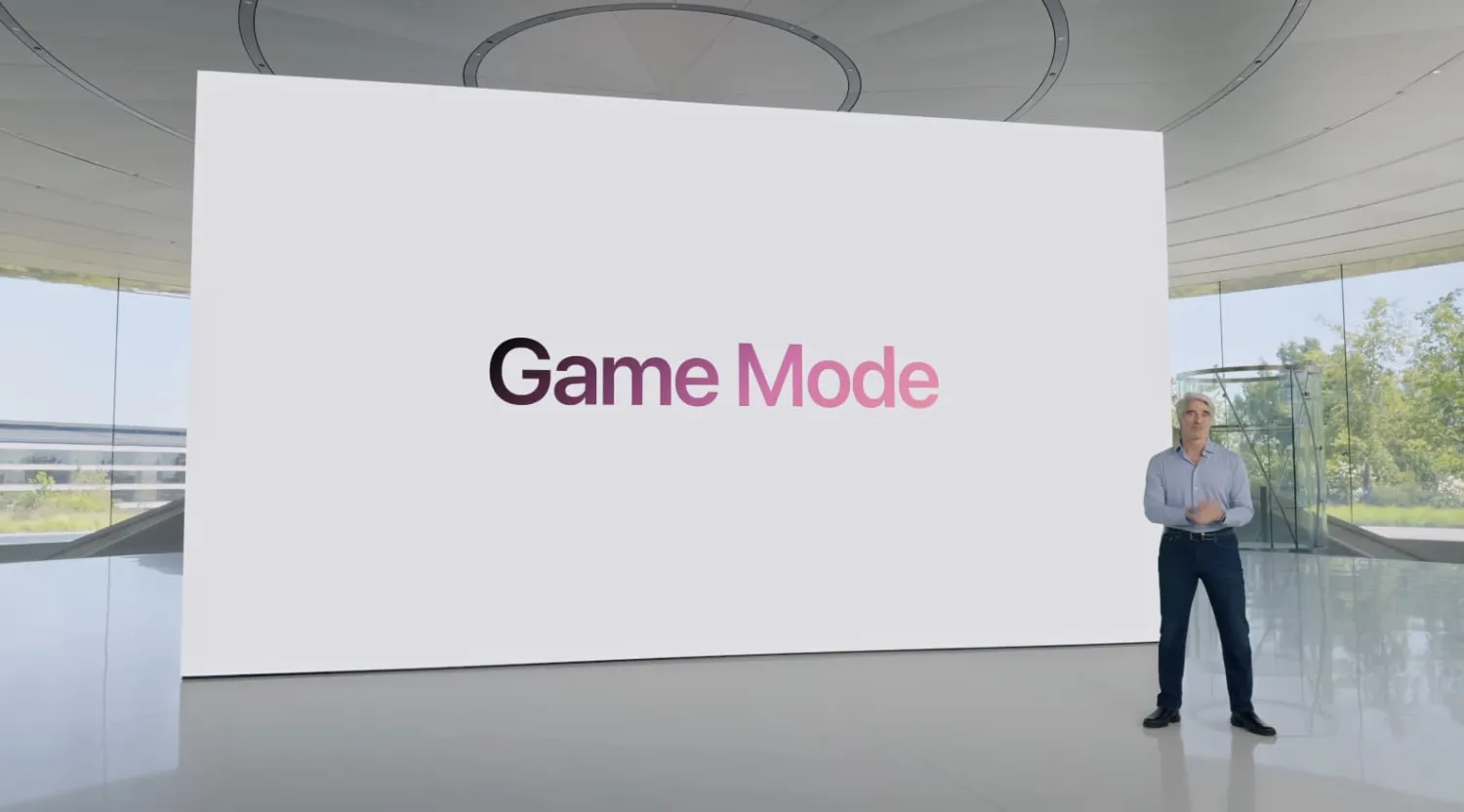
iOS 18 takes gaming further with a dedicated Game Mode for iPhone and iPad. The new feature redirects system resources to maintain high frame rates, improves Bluetooth controller responsiveness and audio with AirPods, and more. Here’s how to use Game Mode on iPhone in iOS 18.
What does it do?
Game Mode coming to iPhone and iPad follows the feature arriving for Mac in 2023. Here’s how Apple describes the new feature for iOS 18:
All of these improvements combined should make for a smoother and more immersive iPhone gaming experience in iOS 18.
Apple hasn’t shared specific iPhone hardware requirements so it appears any iPhone that can run iOS 18 will get Game Mode.
How to use Game Mode on iPhone in iOS 18
Here’s how it looks to confirm the feature is working on iPhone in iOS 18:
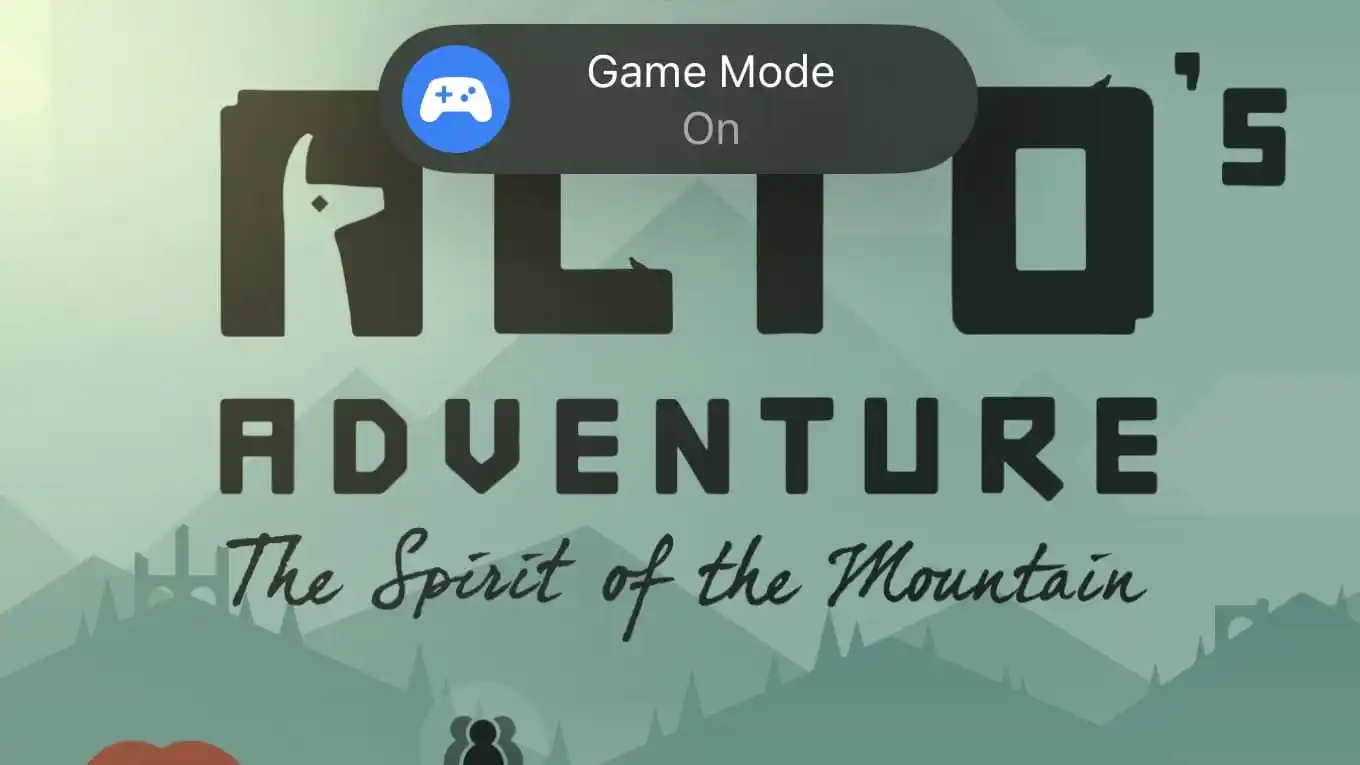
You’ll just have a few seconds to tap the Game Mode alert when it appears if you want to turn the feature off:
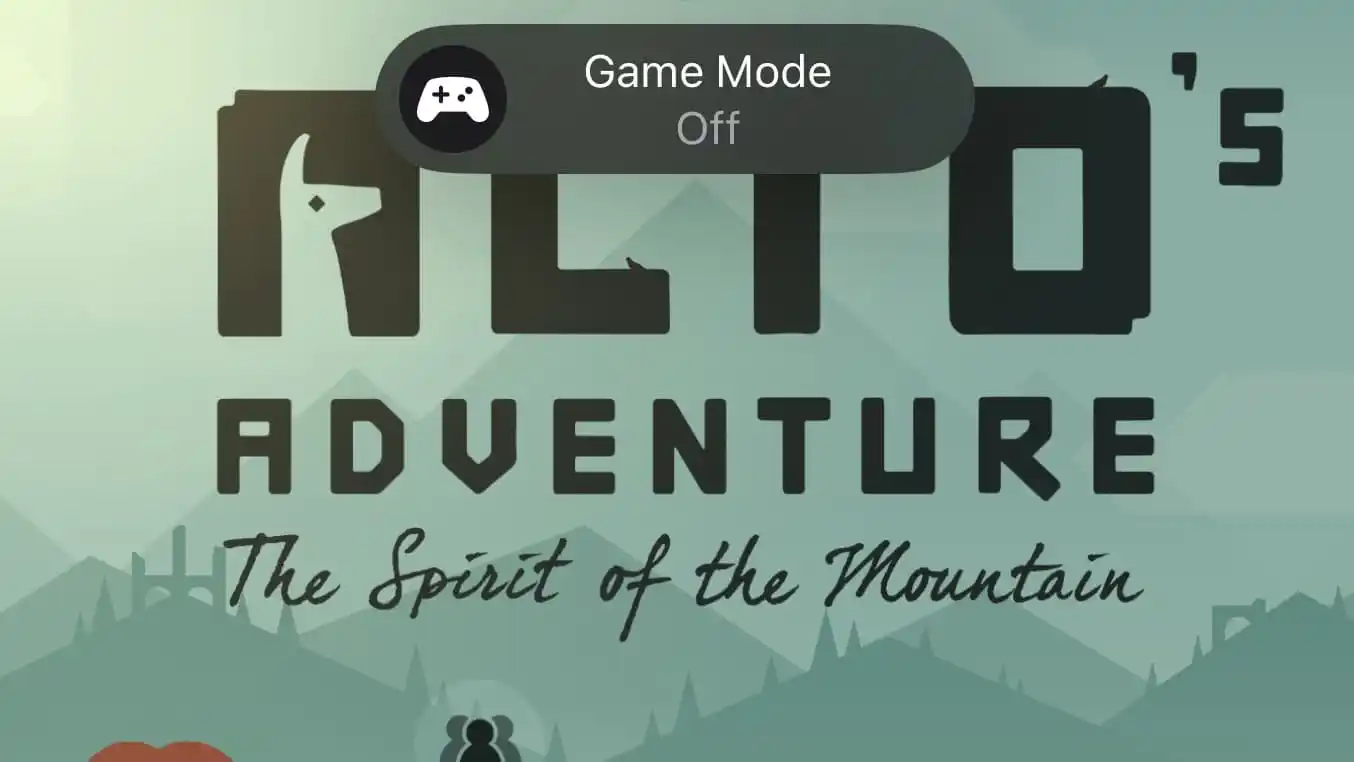
Are you looking forward to gaming with this upgrade on iPhone? Are you already testing it out with the beta? Share your thoughts in the comments!
Thanks for reading our guide on how to use Game Mode on iPhone!
Source: 9to5mac