 2273
2273
 2019-06-10
2019-06-10
In iOS 13 and iPadOS, Apple has added a new way to delete apps from your device right from the App Store.
When you're updating apps on your phone, or viewing apps that were recently updated, you can swipe left on any app in the list to bring up a "Delete" option.
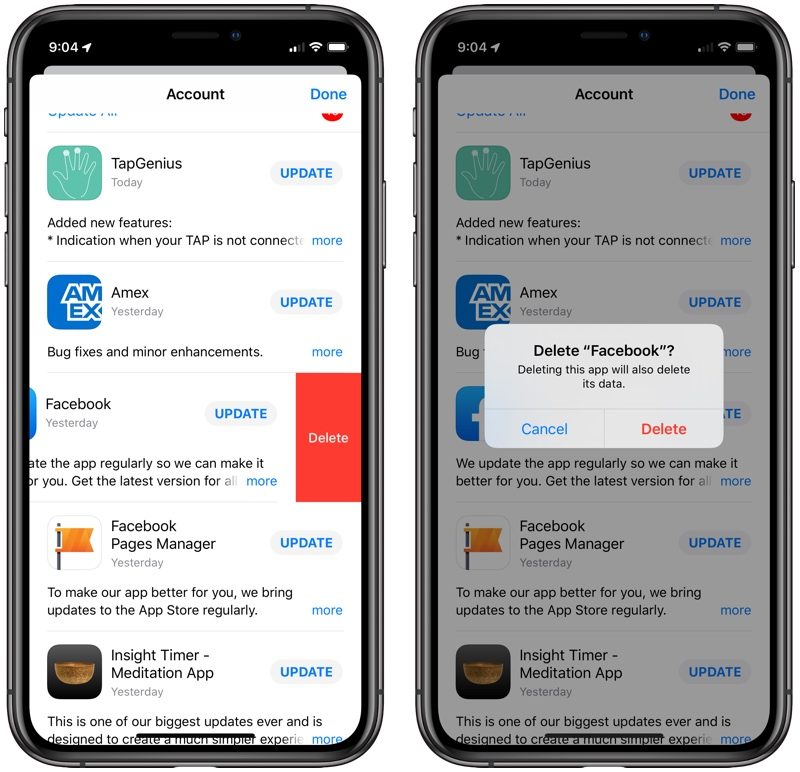
Tapping on delete brings up the standard app deletion interface, where you can confirm the app's deletion or select the cancel option.
The option to delete apps right from the App Store is a convenient way to get rid of unwanted apps as soon as you see them, without the need to leave the App Store, hunt down the app's icon, and remove it that way as was necessary in prior versions of iOS.
Apple has moved the app update interface in iOS 12 to make room for Apple Arcade. The new Apple Arcade tab replaces the prior Update tab to provide easy access to the upcoming gaming service.
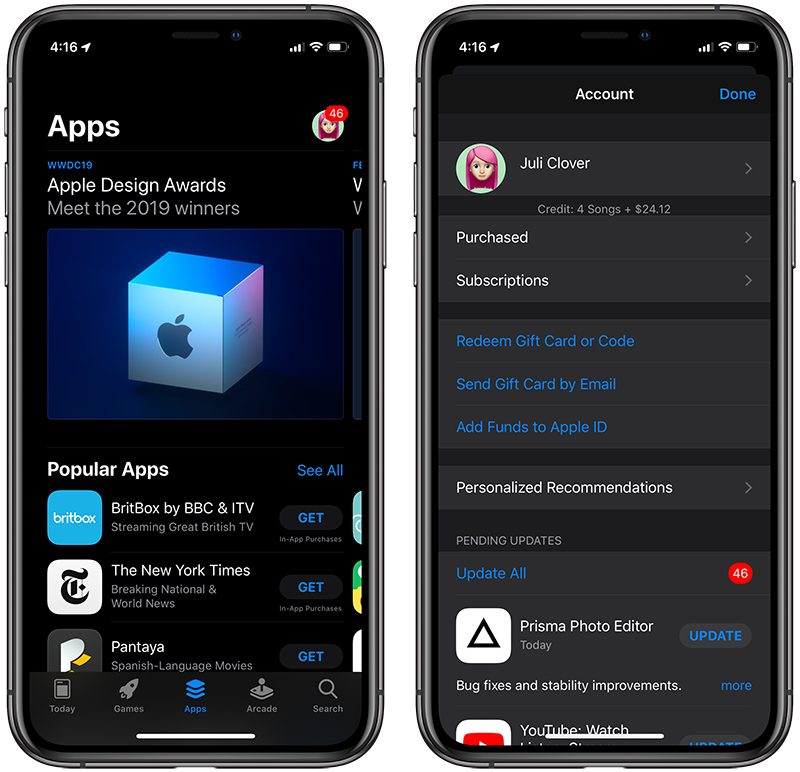
You can now access app updates by tapping on your profile picture at the top of the App Store and scrolling down to the Pending Updates section, which also houses a list of recent updates.
Source: Macrumors