 3160
3160
 2017-06-07
2017-06-07
In Apple's forthcoming iOS 11, people needing a quick way of freeing up space on an iPhone or iPad will get suggested options that can often be run immediately.
Within a new "iPhone/iPad Storage" menu in the Settings app, the developer beta includes a "Recommendations" section highlighting options like offloading photos and videos to the iCloud Photo Library, or wiping the Photos app's "Recently Deleted" album. Another common solution will automatically remove unused apps when a device is running low on room, while preserving connected data and files.
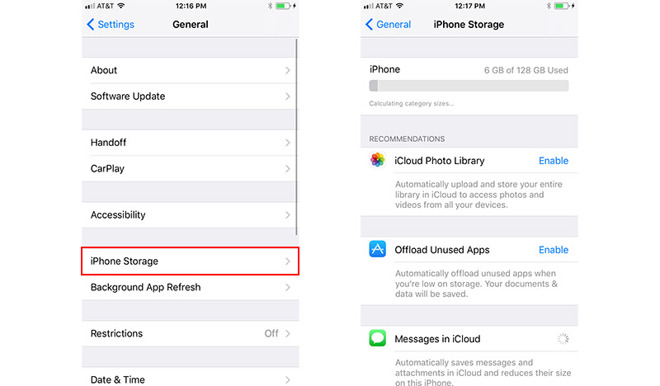
Toggles are included with many suggestions, eliminating the need to hunt around Settings for them.
The Messages app alone has a few recommendations, namely deleting large attachments and conversations, keeping them on iCloud instead, or setting old content to delete after a year.
It's not clear what criteria Apple is using to label an app "unused," distinguishing from one that's just rarely opened. Regardless people can choose to reinstall apps, which will automatically have matching data restored.
Some other iOS 11 upgrades include a Files app, a new Control Center, person-to-person Apple Pay transfers, and iPad-oriented upgrades like drag-and-drop and a Mac-style dock.
A public beta of iOS 11 should be available later this month. The finished software is due this fall ahead of new iPhones.
Source: appleinsider