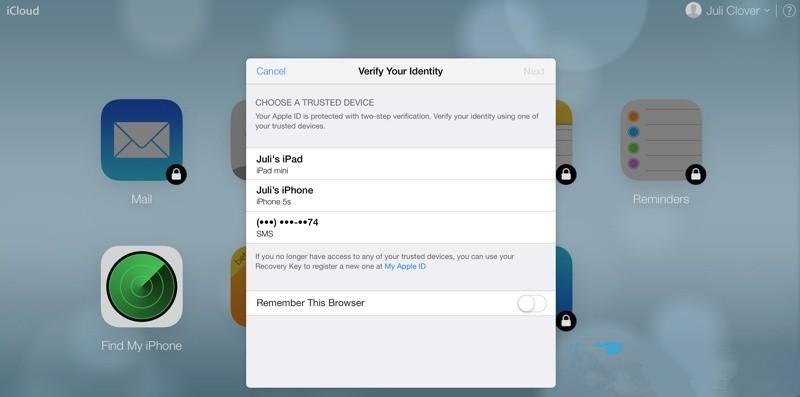3833
3833
 2017-05-15
2017-05-15
The apparently random attack, called "WannaCry," hit on Friday and spread like wildfire before a British malware researcher identified as Marcus Hutchins was able to halt it temporarily on Saturday, when workers in many companies weren't in their offices.
The malware spreads as a worm — scanning other computers linked to any machine or system it infects for the same defect and leaping onto them — through a vulnerability in Microsoft systems, particularly on outdated software like Windows XP or Windows Server 2003.
The malware includes an encryption package that automatically downloads itself to infected computers, locking up nearly all of the machines' files and demanding payment of $300 to $600 for a key to unlock them.

3uTools warm reminder: currently, there is no WannaCry decryption tool or any other solution available, so users are strongly advised to follow prevention measures in order to protect themselves.
1. Install Windows updates (Microsoft patch MS17-010) ; available here, which should work on Windows systems going all the way back to Vista;
2. Close port 445; here is how to close a port;
3. Install & update anti-virus software;
4. Open your iPhone’s Two-Step verification on Apple official website;
5. Backup regularly: To always have a tight grip on all your important files and documents;
6. Beware of phishing: Always be suspicious of uninvited documents sent an email.