 567
567
 2024-09-27
2024-09-27
![]()
iOS 18 is a big release for the iPhone apps, with the brand new Passwords app plus significant enhancements to apps like Messages, Photos, and Journal. One of my most-used apps, Notes, gets a variety of powerful new features in iOS 18 including live audio transcription, highlights, Smart Script, and more. Here’s everything new in Apple Notes.
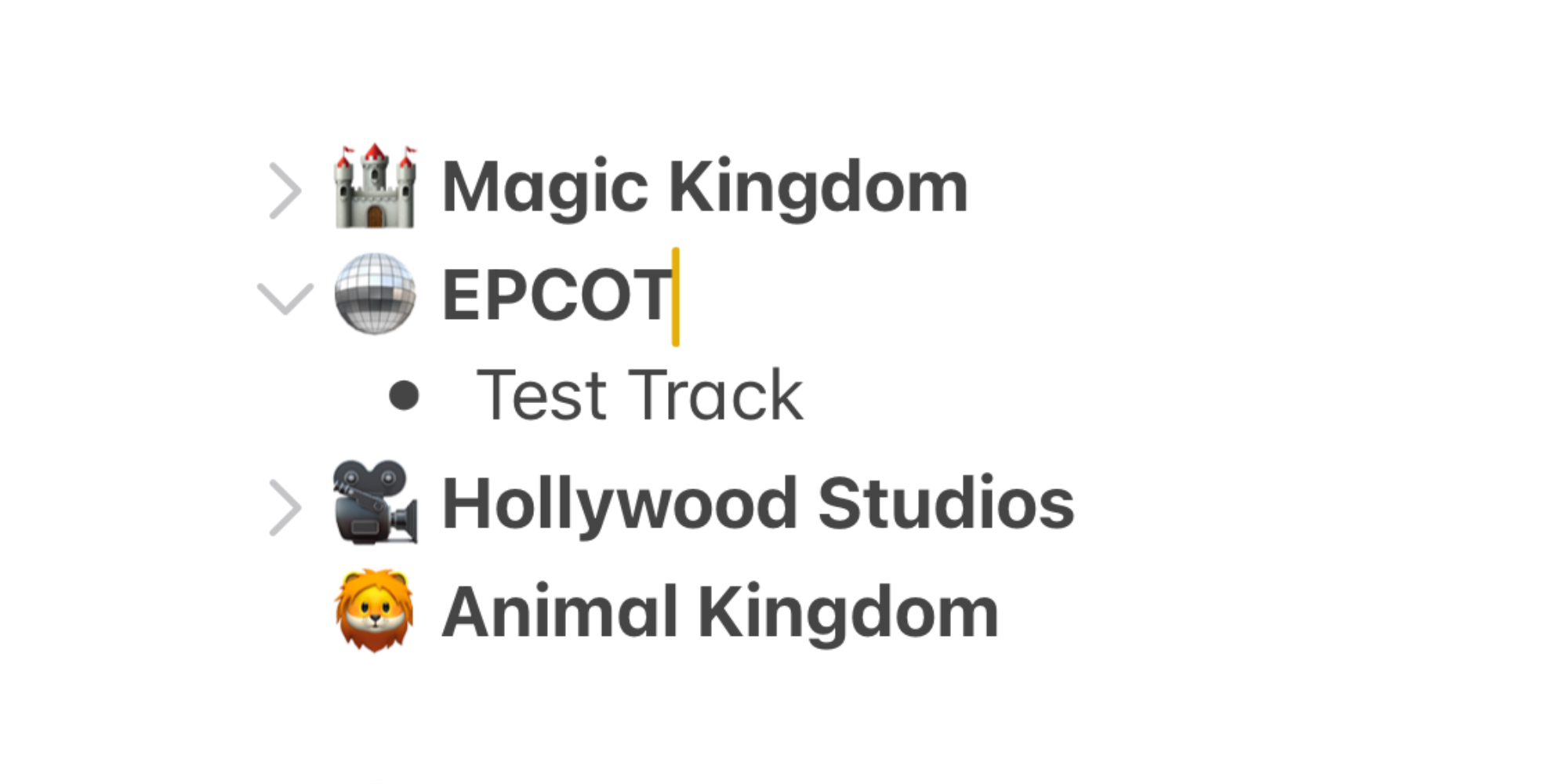
If you’re a heavy Notes user, you know that sometimes a note can get unruly if you add too much content to it. Personally I have a lot of notes that require a lot of scrolling to see their full contents.
Now, in iOS and iPadOS 18, and macOS Sequoia, Notes automatically detects where you have a heading or subheading and makes the contents underneath that heading collapsible.
On iPadOS and macOS, hovering your cursor near the left edge of a heading or subheading reveals a new down-facing arrow that you can click to collapse that section—instantly hiding everything in it until you choose to click the arrow again and reveal it. On iOS, you’ll need to tap on the appropriate header first to see the arrow pop up.
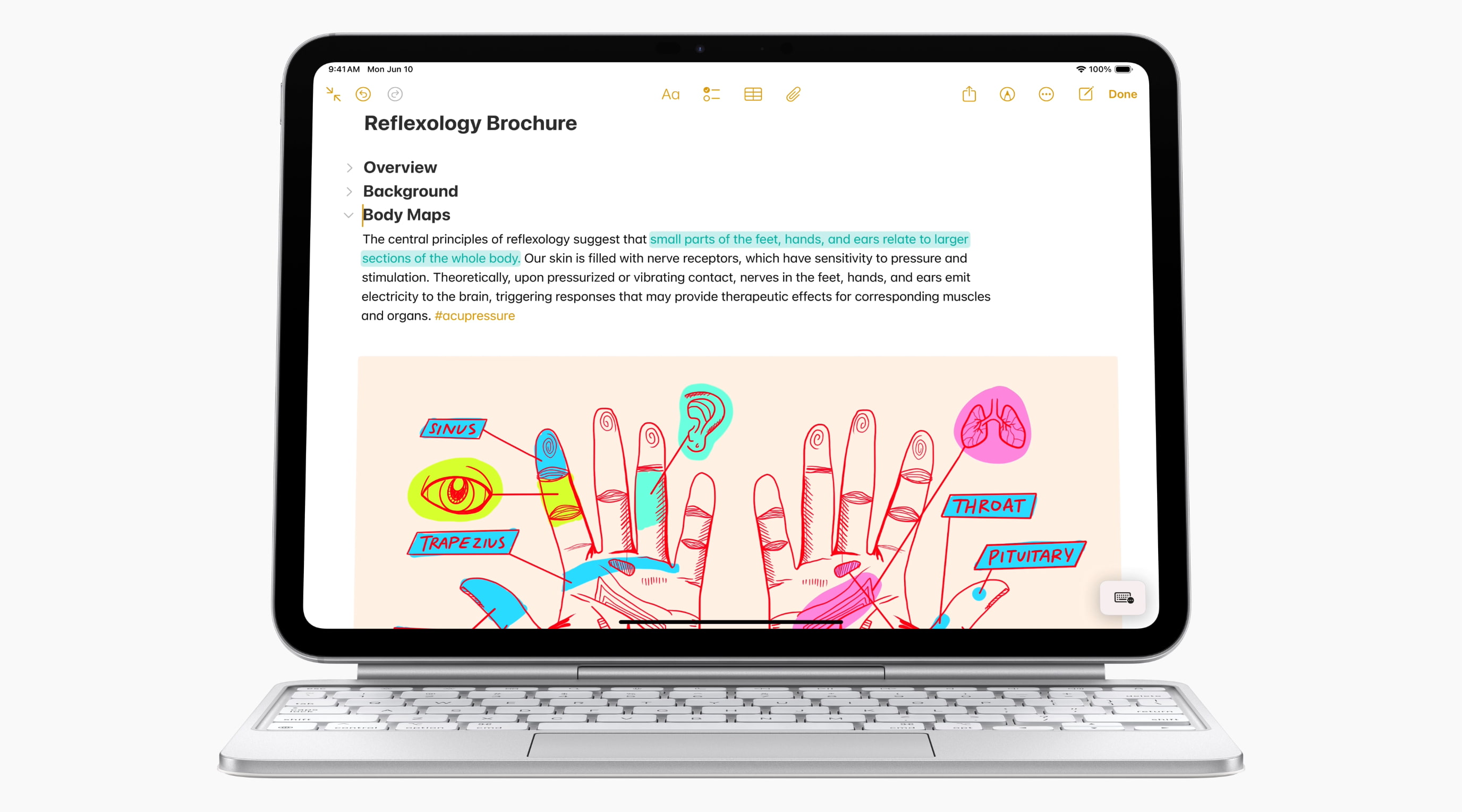
Apple Notes keeps adding powerful new options each year for formatting your text. This year’s addition is highlights.
In iOS 18, when you select some text inside a note, you can now highlight it in one of five colors:
Not only does this apply a highlight, but it also changes the color of the text itself for a two-tone approach.
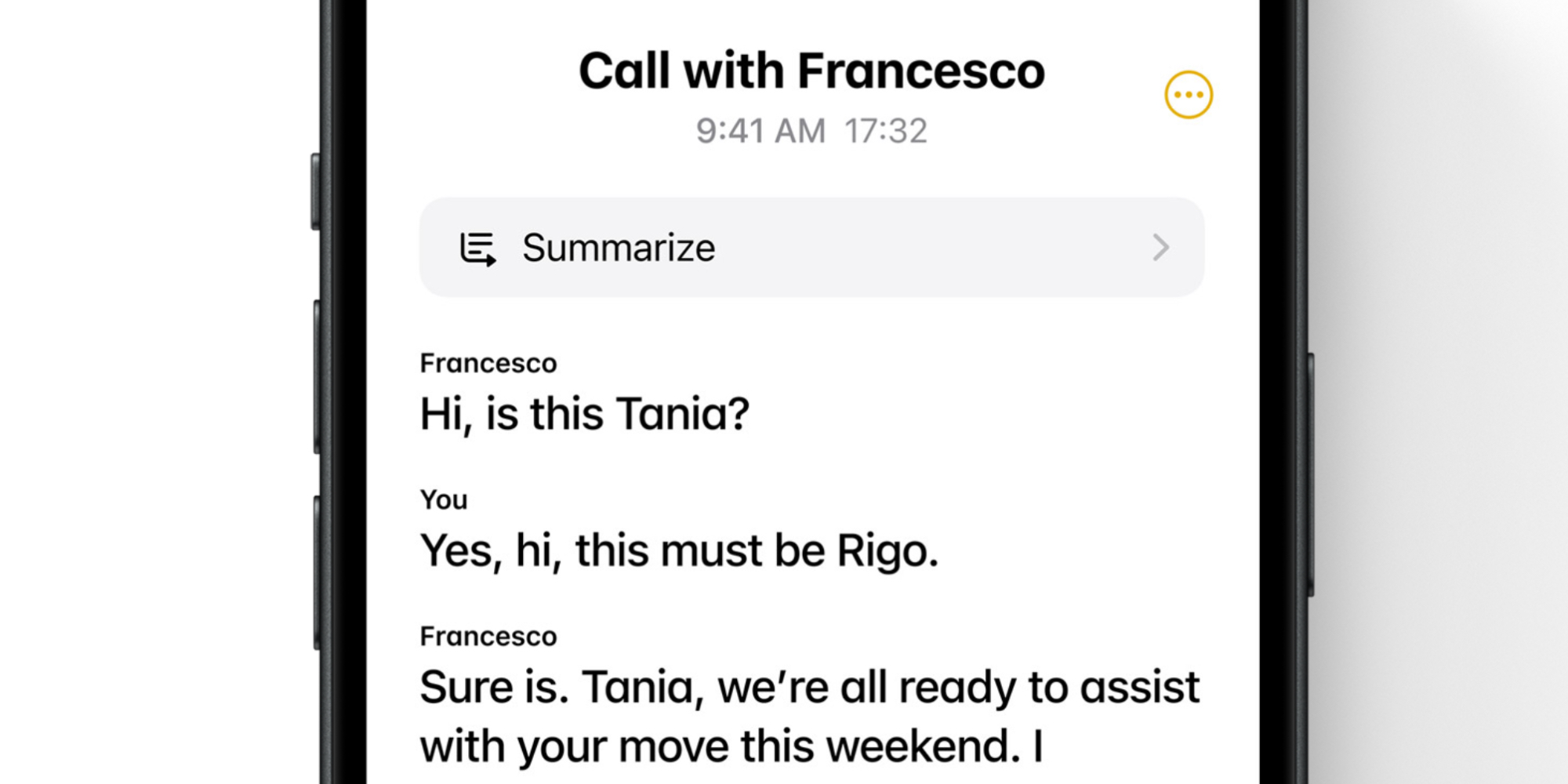
Earlier this year, one rumored AI feature was the ability to get live transcripts of recordings in Apple Notes or Voice Memos. It turns out, audio transcripts is a new feature for everyone. It does not require Apple Intelligence.
The next time you’re in a meeting or a class, open iOS 18’s Notes app. It can now record audio for you and provide a running transcript of what’s spoken.
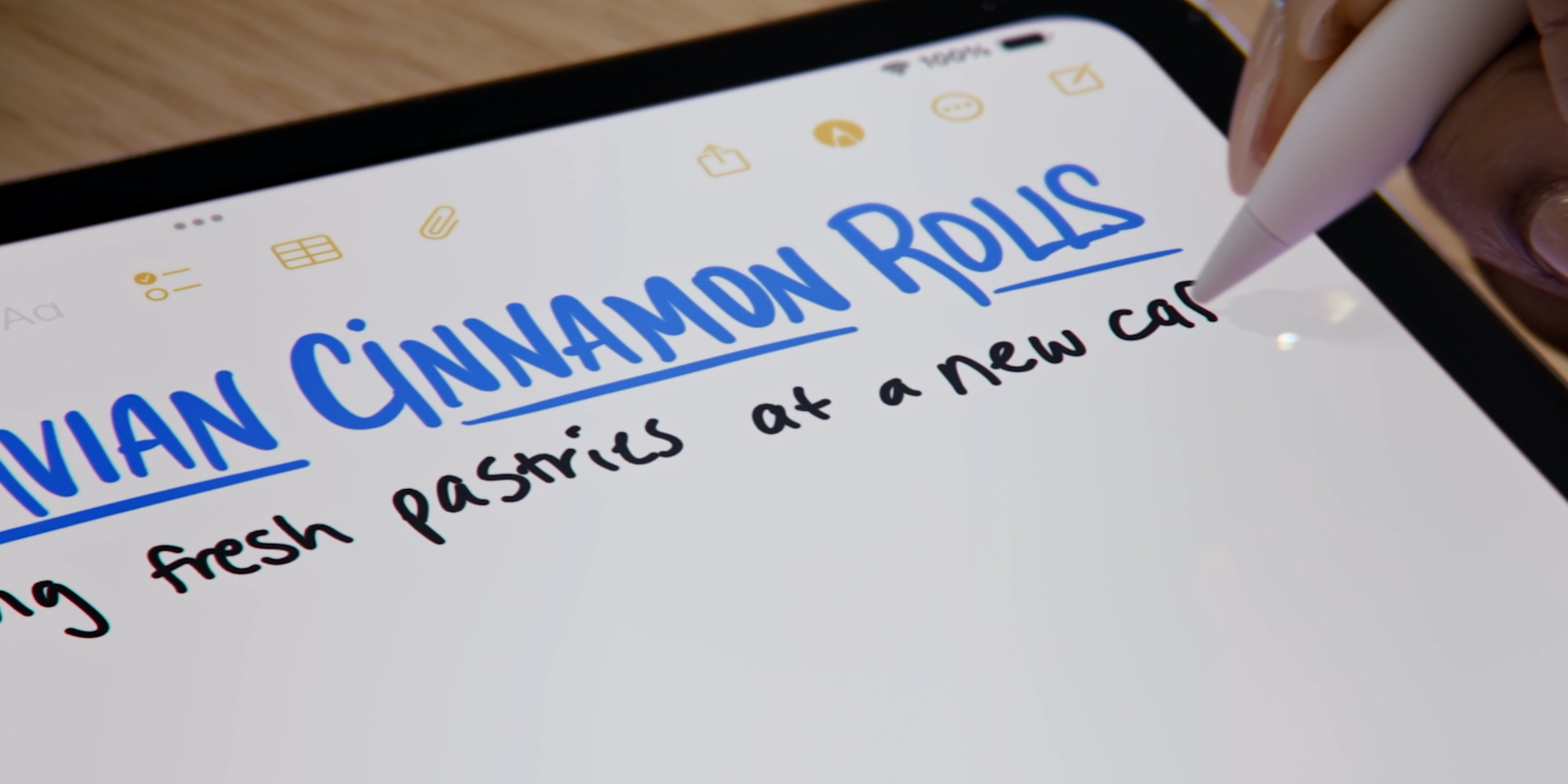
My handwriting is not great. And in a time when keyboards and touchscreens have become far more prevalent than handwriting, I’m guessing I’m not alone.
Smart Script is a new Apple Pencil feature in Notes that lets you handwrite using a uniform, beautifully designed script. One that’s probably a lot nicer looking than your own natural handwriting.
With Smart Script in iPadOS 18, you get the benefits of handwritten notes without the potential legibility issues that some people’s handwriting might bring. In a nice touch, the feature even works for pasting text into a handwritten form.
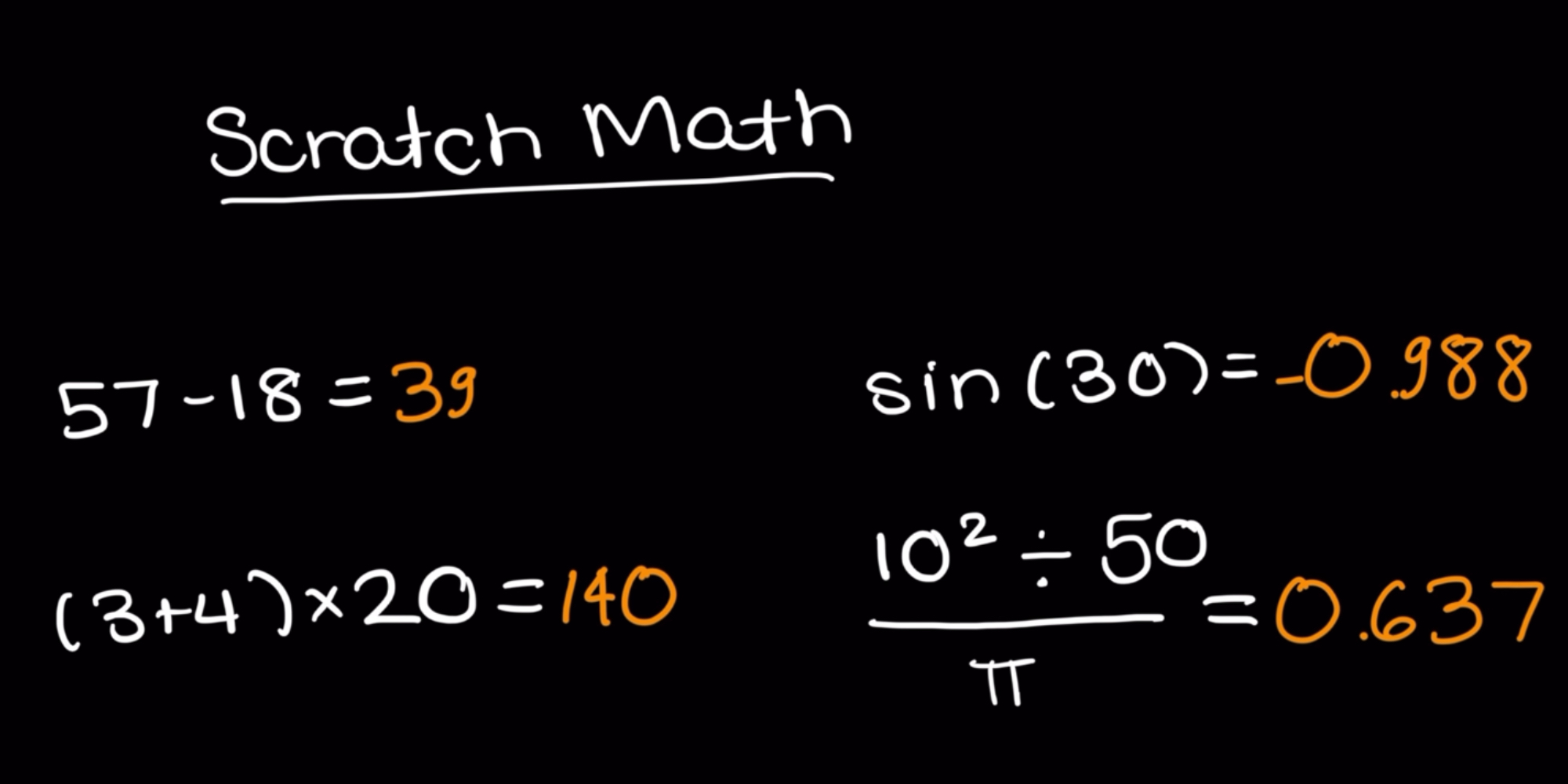
Finally, the Notes app also benefits from the chief feature of the iPad’s new Calculator: Math Notes.
One nice detail is that you don’t have to use an Apple Pencil to benefit from automatic calculations. Any typed equations on your iPhone, iPad, or Mac will be automatically solved too.
Apple Notes has grown into one of Apple’s most powerful, versatile apps on its platforms. These handful of updates in iOS and iPadOS 18 and macOS Sequoia make an already great app even better.
Source: 9to5mac