 2377
2377
 2020-04-30
2020-04-30
Apple in iOS 13.5 is introducing an exposure notification API designed to allow apps created by public health authorities worldwide to notify people who come into contact with someone who has COVID-19 about their exposure to the virus.
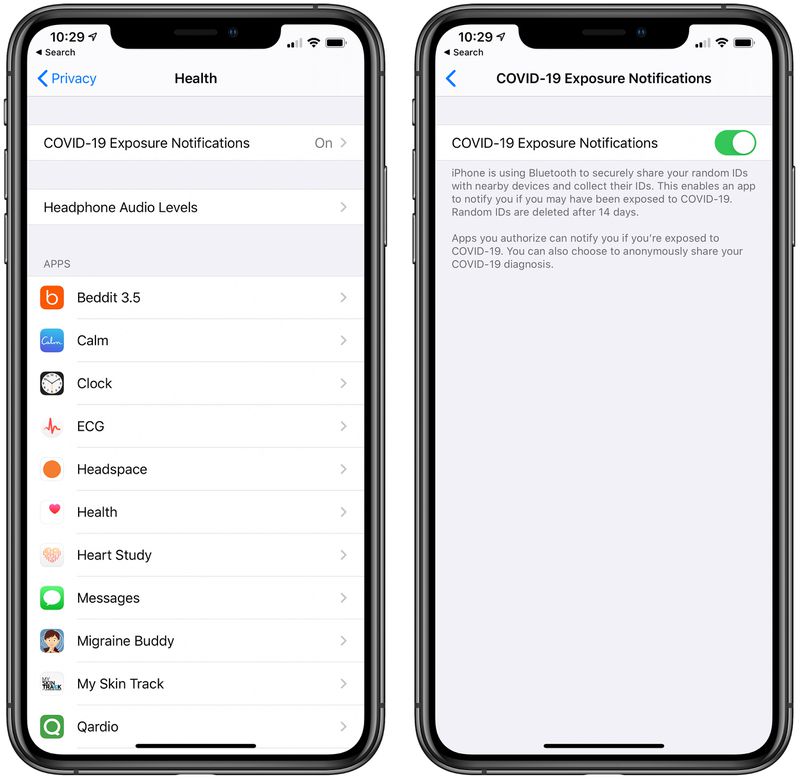
Apple's Exposure Notification feature is privacy focused and shares no personally identifiable information or location data with the public health authorities creating the apps, but some users may want to opt out of the feature, which is enabled by default when upgrading to iOS 13.5.
Apple in the iOS 13.5 update added a toggle to disable COVID-19 Exposure Notifications for those who do not want to participate and do not want to be notified should they come into contact with someone who has COVID-19. Here's how to get to it:
Open the Settings app.
Scroll down and tap on Privacy.
Tap on Health.
Tap on COVID-19 Exposure Notifications.
Tap the toggle to turn the feature off.
The purpose of the exposure notification system is to limit the spread of COVID-19 as much as possible by informing people who have been exposed so they can self-isolate and get recommendations from their local health authorities. Because it works by allowing two smartphones to interface with one another using random identifier beacons and Bluetooth, it works best when most people have it turned on.
Re-enabling Exposure Notifications can be done by following the steps above and tapping the toggle to turn the feature back on. If the toggle is green, it's on, and if the toggle is gray, it's off.
iOS 13.5 is available in a beta capacity at the current time, and there won't be apps that take advantage of Exposure Notifications until the update is released. Receiving Exposure Notifications also requires downloading an app from a public health organization that uses the API and agreeing to its terms and conditions. Simply having the toggle turned on won't do anything without the app.
Source: Macrumors